Kartra Review [2023]: Most In-Depth Tool Breakdown
Here’s my in-depth and unbiased Kartra review and every tiny little detail you should know before committing to the platform.
Usually, an average marketer will have different websites and several third-party software integrated together for the SOLE purpose of making more SALES!
These can include different auto-responder for email marketing, email list, website builders for landing pages, Helpdesk software for interacting with customers and several other tools.
The list is just endless…
However, now imagine having access to all these third-party tools needed to enhance your marketing inside one platform!
I mean, without having to pay an extra fee for:
- Website Hosting
- Email Autoresponder
- Drag and Drop landing page software
- Video Hosting
- Affiliate Management system
- Payment Gateways
- Membership site
- And much more!
This is basically the most comprehensive all-in-one platform out there for any marketer that wants to scale his/her online business to the next level.
And this is exactly what the Kartra platform is all about!
Kartra solves the problem of cost, time, technical know-how and the stress of jumping from one software to another by integrating everything into one single platform.
I mean, you don’t have to take my word for it!
See what people and actual users are already saying about Kartra –
To be honest, I think these guys (Kartra) are actually offering a lot more than what they are charging for access to the software!
Because seriously, if you are to pay for all these separately, you’re going to be paying a lot of money! However, with Kartra it starts at $99.
Now, let’s take an inside look at this and see if it’s what your time and investment before taking any action.
Kartra Review: The Inside looks
This is basically what I’ll be covering in this review, an overview and inside look at the platform and things to expect as a user.
So let’s get started!
- What is Kartra
- Overview of Kartra
- Kartra Review and Features
- Who is Kartra For?
- Kartra Pricing & Discounts
- Pros and Cons of Kartra
- Kartra FAQs
- Kartra Alternatives
- Final Thoughts on Kartra Review
Let’s dig in shall we?
What is Kartra?
By now, you must have at least; have an understanding of what Kartra stands for or represent. If you don’t, Kartra is an easy-to-use all-in-one platform for people or anyone that wants to sell any kind of product online.
This includes digital and physical products and every other tool needed to turn your product into CASH!
Name it! Is it:
- Sales Funnels
- Email Swipes
- Done for You Funnels
- HelpDesk
- Autoresponder
- Member sites
- Webinars
- Video hosting
- Marketing template
- Payment gateway etc.?
All the things you’ll ever need to run a successful marketing campaign is all integrated together inside one platform called KARTRA!
With this, I think it’s safe to call Kartra the marketing brainbox for digital marketing.
Not to mention the tons of training that will be made available to users by Frank Kern!
Oh yeah! Frank Kern.
Perhaps you don’t know who Frank Kern is?
If you don’t, I’ll suggest you do a quick Google search of the name and see what follows!
Frank Kern is one of the BIG-TIME marketers in the whole wide world with a huge reputation behind him.
You’ll be given access to his training as part of people using Kartra at no additional cost to your subscription fee.
Kartra Review: Overview of Kartra
Allow me to bore you a little with the history behind the inception of Kartra and how it came to be.
This wonderful platform was actually created by Mike Filsaime and Andy Jenkins, two well-known internet marketers in 2018.
These are the same guys behind the popular webinar software; WebinarJam and EverWebinar which were founded under the same company as Kartra. (Genesis Digital LLC)
Since Kartra’s inception, this platform has provided success to thousands of people and businesses worldwide. Giving each business owner the ability to create, launch, scale and monitor their online business inside one platform without paying an additional fee.
Kartra Review: Features
That being said, let’s now take an inside look at Kartra’s features and what to expect as one of the people or users of the platform.
Immediately you logged into your account, you’ll be welcome with done-for-you campaigns and the Kratraverse training portal.

The training portal includes detailed video tutorials on how to use the platform and to familiarize yourself with the features of the platform.
To the left area of the dashboard are the actual features of Kartra and the things you want to do can be done by clicking them one at a time.
While to the right is a small ticket like a banner that indicates your progress on the platform, from creating your first list to setting up your page etc.
Basically, all the things you need can be found on the left side of the platform and they include the following:
- Products
- Communication
- Pages
- Forms
- Memberships
- Videos
- Calendars
- HelpDesk
- Campaign
- Integration
- Agency
- Affiliate management
These are all the major features integrated together to create the whole platform called Kartra.
I’ll handle each of the features one at a time so you can see how each of them works. And how they can help and impact your online business.
#1: My Products

This feature in Kartra allows you to set up a product page for either digital or physical products with Upsell and Downsell to maximize your profits.
You’ll also be able to integrate a payment gateway for secured checkout of your customers and also have affiliate marketers promote your product and drive sales for you.
#2: My Communication
This is a feature in Kartra covers the communication aspect of your business. From here, you’ll be able to create your list and distinguish the paying customer from prospective customers.
You’ll also be able to set up your email marketing campaign as well as your auto-responder for your new leads.
#3: My Pages
Kartra is also a page builder that lets you easily design pages from your Kartra account using the drag-and-drop feature. You can easily create any page to take orders or capture emails of potential buyers.
All Kartra pages are 100% optimized for all types of screen sizes: laptops, desktops, mobile devices or even tablets.
This feature also allows you to create a split test with your page by rotating different versions of them to monitor the one that pulls the higher conversion rate.

Finally, they all come with the analytic tool to track every bit of action going on your website!
#4: My Forms

This is a lead capture form feature that lets you create a variety of forms with different fields based on what you want from your customers.
Way too awesome to be ignored.
You can choose from several templates on Kartra that fit your own design and also have them confirm their subscription if you want.
If you have an existing WordPress site, you can easily integrate or embed your Kartra form to your WordPress or your Kartra pages.
#5: My Membership
Kartra also makes it easy to create a membership website for your prospect and give them access based on their levels.
Every user will be able to see their membership plan and all levels they have access to base on their subscription plan.
It also comes with an easily integrated payment gateway to accept payment from your customers seamlessly if they want to upgrade their current plan.
#6: My Videos
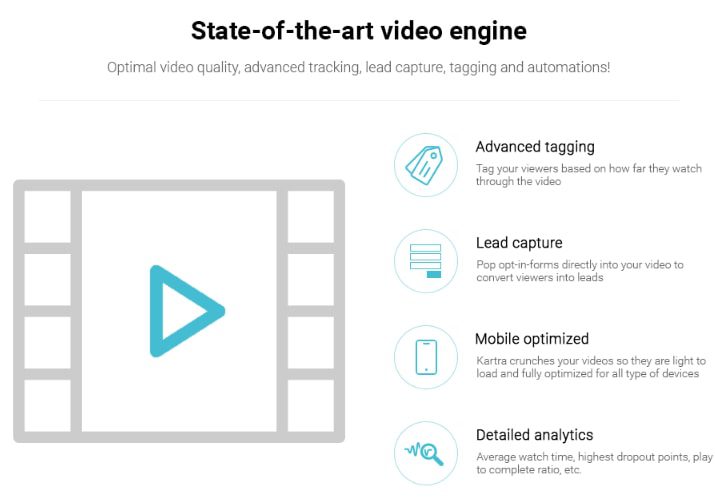
The video hosting features on Kartra is one of the latest. It gives you access to a clean and sleek way to showcase your video to your customer.
We all know embedding YouTube videos on your website will still show links to YouTube which can be distracting to your potential customers.
But with the Kartra video hosting feature, you don’t have to worry about that. This video feature gives you the ability to do all the cool stuff like:
- Tagging your viewers based on how far they’ve watched
- Pop-up to collect emails in the middle of the video
- Optimized for all kinds of device
- Easily create a video playlist
- And finally, detailed analytic
#7: My Calendar

If you are a consultant, then Kartra can also automatically handles your appointment for you either paid or free appointment.
This feature lets you have a branded calendar with your brand logo on it for scheduling live sessions with your customers.
You can define your available free times and days so your registrants can choose their preferred date and time slot.
The calendar also notifies both parties about the appointment so no one forgets about the appointment.
Finally, it comes with a centralized dashboard where you can view, cancel or reschedule classes or sessions with your clients.
#8: My HelpDesk
This feature is a built-in system that allows you to create helpdesk support for your customers.
You can easily handle customer complaints; provide billing support, technical issue and other pressing issues from your customers.
With the Helpdesk feature, you can easily do the following:
- Assigned tickets among helpdesk team members
- You can also predefine canned answers for the most common questions for people using your products or services
- FAQ: create an archive of articles to help customers find answers to their problems before reaching the ticket system
- You can also issue cancellation and refund from your Helpdesk system
#9: My Campaign
This is actually the most vital aspect of Kartra because everything on Kartra is entwined together to give you a full pledge marketing campaign.
It includes the full setup of sales funnels from opt-in to check out and also upsell and downsell.
This feature actually comes in two forms. The first is creating your campaign from scratch while the second is using the preloaded “done-for-you campaigns on Kartra.
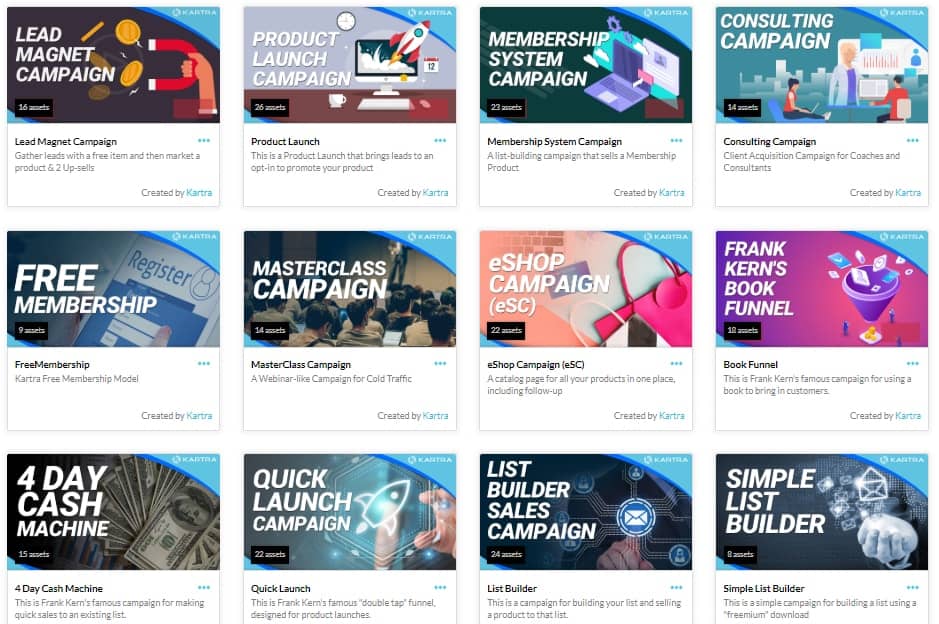
In this Kartra review, let’s take a look at the DONE FOR YOU campaigns:
I: Lead Magnet Campaign
The lead magnet campaign is designed to turn your website traffic into leads in your marketing campaign.
Once you turn your traffic to leads in exchange for things you offer on your website, these leads then begin to walk through your marketing sequence.
They will be directed to your sales page and also to an upsell page when they buy the initial product.
II: Product Launch Campaign
The “done-for-you campaigns” product launch is a more robust campaign that turns cold traffic into lead. After that, it then walks them through a 3Days educational sequence about your product.
The 4th-day sequence will be about your product launch with a 24hr countdown timer and two other emails will be sent after that.
The first will be a reminder email of 12 hours left to the takedown of your product. The second one will be a 1-hour reminder to the takedown of the product.
Every lead that takes action and purchases the product will be unsubscribed automatically from the sequence.
They will then be sent credentials to log in to the membership area or access the products.
However, for those that did not take action but visit the sales page, they will be redirected to the “you-missed-it-page”.
If they didn’t take action still, then go to the first opt-in page to start the sequence again.
It then goes on and on till you convert every bit of your emails to an actual buyer of your product.
III: Membership System Campaign
This campaign is designed to drive traffic and sale to a membership product. It works by driving your traffic to an opt-in page.
Your traffic then opt-in in exchange for a lead magnet you’re offering. After this, they will be walked through a series of email sequence.
This sequence will first make sure they get their free gift before sending then to the video sales letter page.
Once they convert they’ll be redirected to your thank you page and their login credentials will be sent to their email automatically.
You can then upsell them in the membership area to upgrade their account if you want.
IV: Consulting Campaign
The consulting campaign is a simple campaign that sends cold traffic to a reservation page to watch a presentation. They opt into your list automatically when they registered.
The list then redirects them to watch the presentation. Based on how long they watch the presentation, they will be added to a reminder sequence with limited time to book a consultation call.
Those that book the consultation will be added to the calendar and redirected to the thank you page.
V: Free Membership
This is a simple membership campaign that is designed to drive traffic to your membership area. You don’t need to offer a lead magnet with this as the membership area has its own opt-in page.
It includes a video opt-in page where you can educate the prospect about what to expect with your membership platform.
Once they register, they will be given access to the free level automatically. You can then tease them to upgrade to gain access to the paid level.
You can do this by offering valuable content that’s only available at the paid level.
VI: Masterclass Campaign
The masterclass campaign is very similar to a webinar.
What it does is that it drives your cold traffic to a registration page whereby they register for a presentation. After that, add them to a reminder list.
The reminder leads them to the video presentation. At the end of the present, a call to action button pops up underneath the video to take action.
For those that did not watch to the end, they are redirected to watch the presentation again. This is done until they watch to the end when the call to action button pops up.
Those that take action will be led to the check-out page to buy your product. Those that didn’t buy immediately will be reminded often and led back to the check-out page till they buy.
VII: eShop Campaign

The eShop campaign is designed for selling eCommerce physical products. This done-for-you marketing campaign comes with multiple product catalogues.
Every customer that visits your product catalogue will be directed to the order page and a upsell page.
Following the steps will automatically enter your customer into a 5Days email sequence designed to make them buy another product.
For those that abandoned their product on the order page, they will enter a 4 Days email sequence designed to send them back to the order page.
VIII: Frank Kern’s Book Campaign
Frank Kern’s book campaign is a really simple campaign that drives traffic to a sales page. For those that buy your product, they will be upsold with two additional products.
IX: 4 days Cash Machine
The 4Days cash machine is best for exiting list of subscribers. What it does is that it sends a 4 days sequence email to your list about a new promo you’re running.
This comes with a timer and a massive discount that will lure them to take action quickly.
X: Quick Launch Campaign
The quick launch campaign is similar to the product launch campaign. This one drives your traffic to an opt-in page then walks them through 3days educational sequence about your product.
Once they buy they’re automatically removed from the sequence and if they don’t they will be walked through another 3days email sequence.
The email sequence will be more aggressive than the first one with a count-down timer to make the purchase quickly.
XI: List Builder Sales Campaign
This campaign drives traffic to an opt-in page, thank you page then walks your prospect through a 3days email sequence.
All emails are designed to send them to your website and once they convert the campaign stop or add them to another one.
XII: Simple List Builder
Just like the name, it’s a really simple list builder campaign designed to collect email. It collects emails and sends them to your website through the 3days campaign sequence.
#10: My Integration
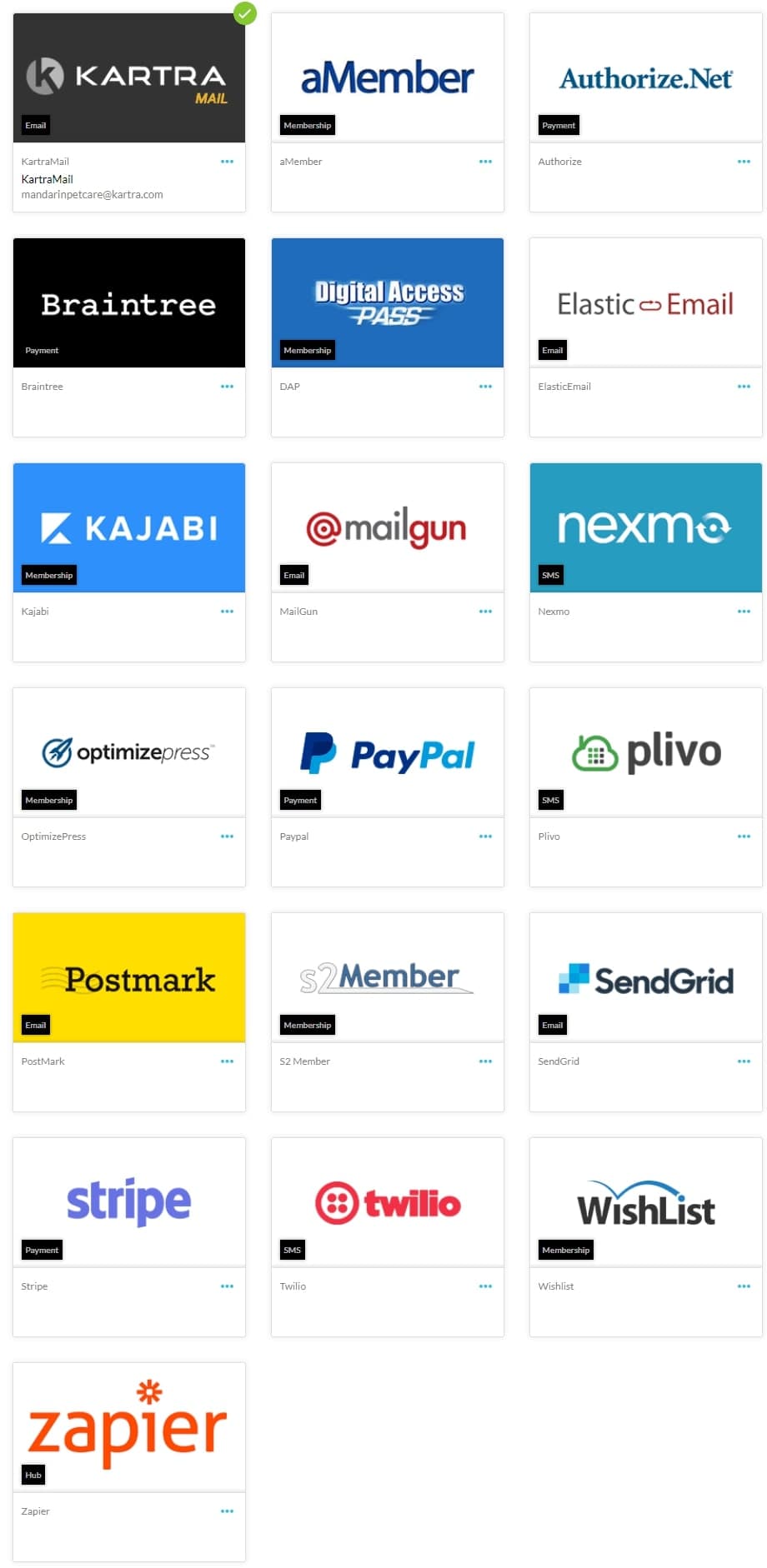
The Kartra platform also comes loaded with various integrated software to make your work easy without having to leave the platform to another.
From your Kartra account, you can easily integrate a different payment gateway of your choice, email platform, SMS, Hub and membership platform.
Below are the lists of their integration based on their marketing platform:
#1: Payment Processors
Kartra support 4 of the most popular payment gateways in the world and they include:
- Authorize.net
- PayPal
- Braintree
- Stripe
Mind you, all these are done with just a few clicks of a button and your payment gateways are ready to receive cash!
#2: Email Marketing
Other than Kartra email marketing system you can integrate with any of these third-party email service providers with API keys integration:
- ElasticEmail
- MailGun
- Postmark
- SendGrid
- KartraMail
#3: Membership Site
If you want to integrate with other membership platforms or sites other than the one available on Kartra you can use one of the following:
- Kajabi
- aMember
- DAP (Digital Access Pass)
- OptimizePress
- Wishlist
- S2Member
#4: SMS Platform
This integration allows you to connect your SMS platform with your Kartra account to work seamlessly for your product or service promotion.
SMS Integration available on Kartra Includes:
- Nexmo
- Plivo
- Twilo
Other Integration includes:
- Zapier
- Google Calendar
#11: My Agency
The Kartra agency feature allows you to manage multiple accounts for clients if you’re a marketing consultant.
This feature allows you to brand yourself as a pro in your field. Every mail you sent on behalf of your client will have your brand embedded in it.
You can also send reports of Clients’ Accounts to them without having to log in to their accounts or let them co-manage their accounts if they want.
If you are a marketing Pro, the Kartra agency system is going to be of greater value to you as it offers you a clean way to make money as a marketing wizard.
#12: Kartra Affiliate Center

You should also know that Kartra offers each of its users the ability to incentivize marketers to promote their products as an affiliate.
This means you can have legions of promoters generating leads and sales for your online business as an affiliate based on your stipulated commission.
This is quite interesting because you don’t have to pay your affiliate until you make money. Unlike paying for adverts which are not likely to convert.
But for your affiliates, you only pay them when they’ve successfully sold your product. And Kartra has a huge marketplace where you can list your products for affiliates to promote.
As part of the affiliate system, you can decide to approve or decline an affiliate you don’t want to promote your products.
Kartra Review: Who is Kartra For?
Well, I might as well tell you that Kartra isn’t meant for everybody. Only for those that know what they want and how to get it.
If you happened to fall within this set of people then I’ll recommend you TRY Kartra for 14 days with JUST $1
- For those that are obsessed with collecting emails and sales for their business
- If you want all your marketing tools inside one software
- You need access to an ADVANCED copywriting tool that converts like crazy
- If you want 100% deliverability of all your sent emails
- Having little experience with sales funnels and you want what’s working
- You want a done for you marketing campaign
- Want other marketers to promote your products
- Need to be mentored by first-class digital marketers etc.
Basically, if you don’t want developers building sites for you and you don’t want tons of heavy plugins installed on your websites…
Then you’ll need to get on board with Kartra!
Or perhaps you need one of the following, or everything incorporated inside one platform…
I mean the list below:
- Auto-responder, Email marketing campaign platform
- Sales funnel platform
- Website, Page builder software (e.g landing pages, squeeze, sales pages, thank you pages, product launch pages, checkout pages, video sales letter pages, and more)
- Split testing and link tracking software
- Online form builders
- Calendar and appointment scheduling software
- Shopping carts
- Advanced marketing video hosting system
- Membership portal builders
- Helpdesk ticketing systems, including live chat
- Affiliate management system
- Campaign analytics platform
- Custom programming to seamlessly integrates all of the above
- Graphic designers etc.
If you happened to need any of the above then Kartra is just the right thing for you.
How Much Does Kartra Cost Per Month? (Pricing Plan & Discount)
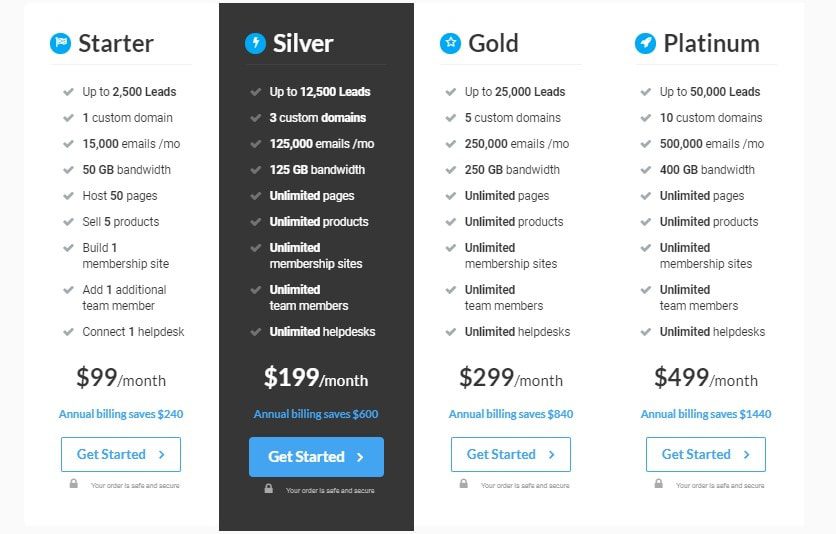
Kartra pricing has 4 major plans and 5 in total. The first 2 is popular for smaller businesses while the fifth is their Enterprise plan for large-scale business.
I’ll compare the entire plan so you can see the differences in each plan and choose the best one to start your online business with.
However, you should also know that you can get a $1 trial for 14 days for any of the Kartra pricing plans you want to activate for your online business.
Or if you preferred the 30days free trial then see how to do it HERE!
Now, let’s compare the pricing plans:
#1: The Starter Plan ($99 Per month)
The Kartra starter plan will give you access to the following:
- Acquire up to 2,500 emails
- Can connect 1 custom domain
- Send 15,000 emails /month
- Access to 50 GB bandwidth
- You can also host up to 50 web pages from your account
- Ability to sell up to 5 products from your account
- Limited to a single site
- You can only add 1 additional team member to your team
- Connect 1 helpdesk
Starter Plan Discount
You’ll get a 25% discount which will drop it to $79/month if you choose to pay per year and save a total of $240/year.
#2: Silver Plan ($199 Per month)
The silver plan being the second popular plan will give you access to the following:
- This plan limits you to 12,500 Leads
- Then allow you to connect up to 3 custom domains
- Send up to 125,000 emails /month
- Access to 125 GB bandwidth
- Create unlimited pages
- Sell unlimited products
- Build unlimited membership sites
- Add unlimited team members
- Connect unlimited helpdesk
Silver Plan Discount
This plan saves you a Whooping $600/year and reduces the monthly sub to $149/month if you opt-in for the annual billing.
#3: Gold Plan ($299 per month)
This plan increases your emails, bandwidth, pages, domain and a few other kinds of stuff:
- You can have up to 25,000 emails
- Connect up to 5 custom domains
- Send 250,000 emails /month
- Access to 250 GB bandwidth
- Create unlimited pages
- Sell unlimited products
- Build unlimited membership sites
- Add unlimited team members
- Connect unlimited helpdesk
Gold Plan Discount
The gold plan discount saves you $840 a year and reduces your monthly sub to $229 if you opt-in for the annual billing.
#4: Platinum Plan ($499per month)
Want to go for the Kartra platinum pricing plan? Then here’s is what to expect:
- Acquire up to 50,000 emails
- Connect up to 10 custom domains
- Send 500,000 emails /month
- Access 400 GB bandwidth
- Create unlimited pages
- Sell unlimited products
- Build unlimited membership sites
- Add unlimited team members
- Connect unlimited helpdesks
Platinum Plan Discount
The platinum plan discount saves you a Whooping $1440 a year and reduces the monthly sub to $379 per month for the annual billing.
Finally, as part of the Kartra review, you should know all plan comes with a 30Days guarantee if you want a refund.
Kartra Review – Pros & Cons
Truth be told, there’s no all GOOD product! There will always be a good and bad side to everything. You just need to know if the good outweighs the bad.
So, as part of the review, I’ll be listing the good and bad sides to Karta software.
Pros of Kartra
- 30 days money-back guarantee
Kartra’s money-back guarantee gives you the confidence to save purchases! If for one reason or the other you want your refund, all you need do is send a message to support@kartra.com for a refund.
But it has to be within 30 days of your purchase or read their billing policies for more understanding about this.
- Explanatory video for onboarding
- Done for you marketing system
- Live Chat/Great Support
- Email Marketing
- Affiliate system to promote your product
- Valuable courses
Cons of Kartra
- Support for live chat is not always available
- Doesn’t have an inbuilt webinar platform but can integrate
Frequently Asked Questions about Kartra
Here are some of the frequently asked questions people have about Kartra;
Can I Use My Domain Name with Kartra?
Absolutely! Kartra allows you to use any of your domain names for your pages. All you have to do is point them to the Kartra page from your Cpanel.
How Secure is Kartra?
Highly Secured! All data stored in your account – including the personal information you collect about your leads and customers, is protected by multiple firewalls and Cloudflare security.
Can Kartra Connect with WordPress?
Yes, You Can! If you already have a WordPress site and you want to connect it with WordPress, it absolutely doable! You just need to log in to your WordPress dashboard and go to the plugin area then search for “Blank Slate” plugin. Install and activate then follow the provided procedure.
Can I Cancel my Kartra Plan At Any Time?
Absolutely! To do this, simply head over to the billing portal from your Kartra account and cancel your plan whenever you want to.
Do I Need Coding Skills?
Not at all! Kartra’s simple drag-and-drop interface wizards let you do all things without any code whatsoever. Anyone, regardless of experience, can easily build a complete online business presence in just a few hours with no coding required.
Kartra Alternatives
Probably you’re wondering if there’s a better alternative to Katra out there, well, there’s an alternative but not totally better.
There are different Kartra alternatives based on their areas of speciality, like course platforms, Email marketing, Page builder, video hosting etc. That is why this Kartra review will not be complete without comparing it with other alternatives.
Kartra is an all-in-one platform, which gives it an edge over other platforms.
However, prominent amongst these alternative platforms include:
Clickfunnels
Clickfunnels is an online sales funnel builder and a page builder designed to people sell, market, and deliver products online with ease.
It provides users with funnels options and templates that have been pre-built for specific product services or businesses.
ClickFunnels incorporates all the major elements needed to create a practical and functional sales funnel.
Unlike other traditional funnels where you have to choose a website hosting and also deal with email autoresponders and landing pages separately.
I’ve written a well-detailed comparison post between Clickfunnels and Kartra you can as well check it out!
Builderall
Builderall is a great marketing platform that provides beginner-friendly tools, Internet marketing training and sales funnel builders.
This online marketing tool was designed to help online business increase sales and conversions. It can help you create an attractive and creative website that will drive more customers.
However, you do need to take time into tweaking the dashboard because it can be a little overwhelming and hectic if you’re mostly new to the platform.
Builderall happens to be a quantity software while Kartra comes in as a quality software when compared to each other.
I’ve also written a well-detailed post as regards the two software. You can as well check it out too.
Teachable
Teachable is a learning management system for instructors, teachers and various kinds of individuals that want to sell their courses online.
They started way back in 2014 and have helped hundreds of thousands of individuals sell their courses online successfully.
Their main goal is to make it hassle-free for any individual to monetize their skills and hobbies while helping people in the process.
Teachable focus primarily on course creation and this happens to be one of the features on Kartra with even a reasonable price.
In case you want to check the two platforms compared, you can check it out below!
Final Thoughts on Kartra Review
I believe that this Kartra review has done justice to all you need to know about Kartra. Personally, I believe Kartra is one easy-to-use and powerful platform designed for profit-oriented marketers. All the things you need from scratch to finish are made available inside one platform.
Are you a complete beginner with no marketing experience whatsoever? Kartra is exactly made for you.
And if you are the marketing pro, all the things you need to scale your business are made available plus the agency system at your beck and call.
You totally have nothing to lose!
There’s a 30Days money-back guarantee plus 14Days free trial for just a dollar!
Perfect for testing waters and you have nothing to lose if it’s not up to your expectation.
So, that’s it on today’s review on Kartra let me know what you think about it using the comment section.



![GoHighLevel vs Keap: Which Is Better? [2024]](https://b2317160.smushcdn.com/2317160/wp-content/uploads/2022/07/oberlo-vs-Salehoo-25.jpg?lossy=1&strip=1&webp=1)
![GoHighLevel for Digital Agency: [Success Template]](https://b2317160.smushcdn.com/2317160/wp-content/uploads/2023/09/GoHighLevel-For-Agency.jpg?lossy=1&strip=1&webp=1)
![GoHighLevel for Contractors: [Streamline Your Operations]](https://b2317160.smushcdn.com/2317160/wp-content/uploads/2023/09/GoHighLevel-For-Contractors.jpg?lossy=1&strip=1&webp=1)

![AliDropship Custom Store Review – Live Example [2023]](https://b2317160.smushcdn.com/2317160/wp-content/uploads/2018/01/custom-slide.png?lossy=1&strip=1&webp=1)

Wow the best blogger I’ve come across in a long time! Great reviews. Thanks a lot!