Originality AI Review: [My Real Testing Experience]

Let’s explore the Originality AI Review in today’s discussion. You would agree that we now have so many AI writing tools that it’s hard to say that most web contents are not AI-generated.
Some of this AI content is of low quality because it’s either merged from some web content or there are so many repetitions.
And Google may or may not favor such content. We’re still not sure what Google’s position is on AI-generated content.
How can you be sure that a particular content is not AI-generated or copied from another website?
Trying to use your human knowledge might be a wild goose chase. You might not end up getting anything out of it.
That is where a tool like Originality AI comes to play. This tool scans and detects plagiarism and AI content in seconds. It is indeed a tool to pay close attention to.
In this Originality AI review, I will show you everything you need to know about Originality AI and why it is a must-have.
What is Originality AI?
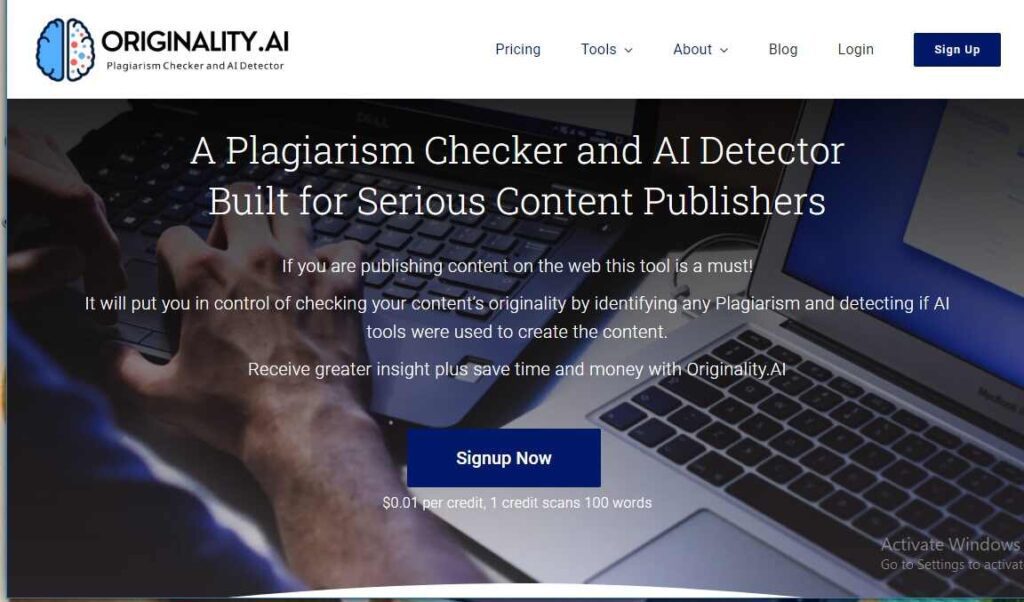
Originality AI is an AI-powered tool that is designed to detect both content and AI-generated text that may be similar to existing text.
The tool is primarily used to check for plagiarism in written content, but it can also be used to identify whether an AI model generated a text.
The tool works by analyzing the content in question and comparing it to a vast database of existing text, including published articles, academic papers, and other online content.
It uses advanced algorithms and machine learning techniques to identify similarities or matches between the input text and the existing database.
If any matches are found, the tool will flag them as potential instances of plagiarism or indicate whether an AI model likely generated the input text.
To detect AI-generated text, Originality analyzes the patterns and structures of the input text to identify whether it was likely generated by AI, such as OpenAI’s GPT-2 or GPT-3, Closerscopy, Jasper AI, etc.
By comparing the input text to a database of known GPT fingerprints, the tool can determine whether the text is likely to have been generated by an AI model and provide a confidence score for this assessment.
Overall, Originality AI is a powerful tool for detecting content and AI-generated text that may be similar to existing text.
It can help writers and researchers ensure that their work is original and not plagiarized, and it can also help to identify instances of AI-generated text, which can be useful in detecting fake news or other types of misinformation.
Originality AI Review: How Does Originality AI Work?
The first thing is to sign up for the tool. It has a Chrome Extension that you can install on your chrome if you don’t want to outrightly install the software
Once that is done, you can check out any article right there.
The next thing is to select what task you want to perform. Is it a Plagiarism Check? AI detection? Or a Full website scan?
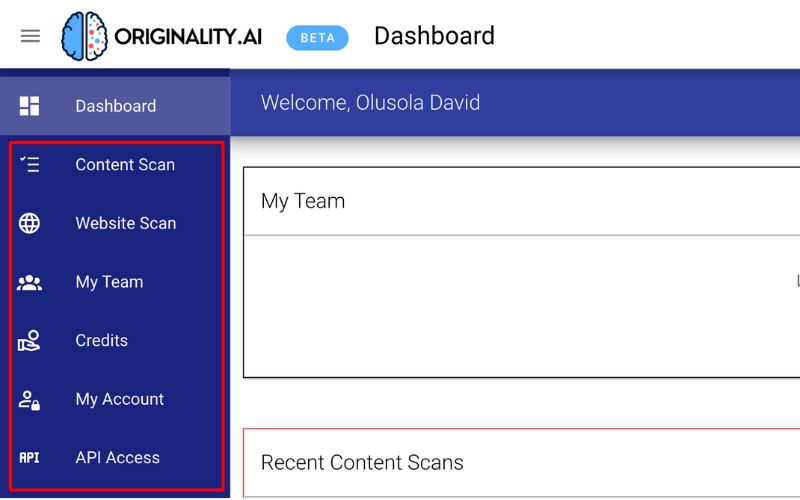
For content scan, you can scan and detect AI content and plagiarized content.
If you opt for a plagiarism check, upload the article from your device to the tool. You could also copy and paste in the text area.
Originality AI analyses the content, spots plagiarized content, and gives the content a percentage rating.
So, for example, I’ve uploaded some content published on my website from my about us page. Here is the image below
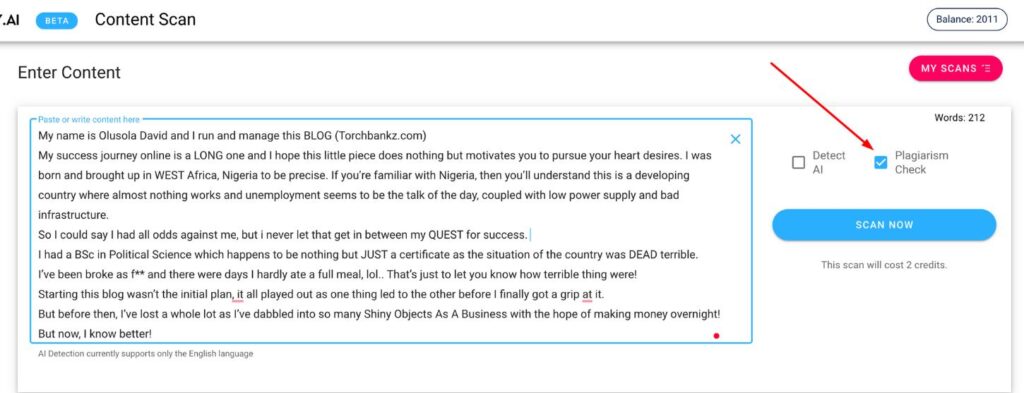
After running the plagiarism scan, below is the scan result with a link to the website from which the content is copied.
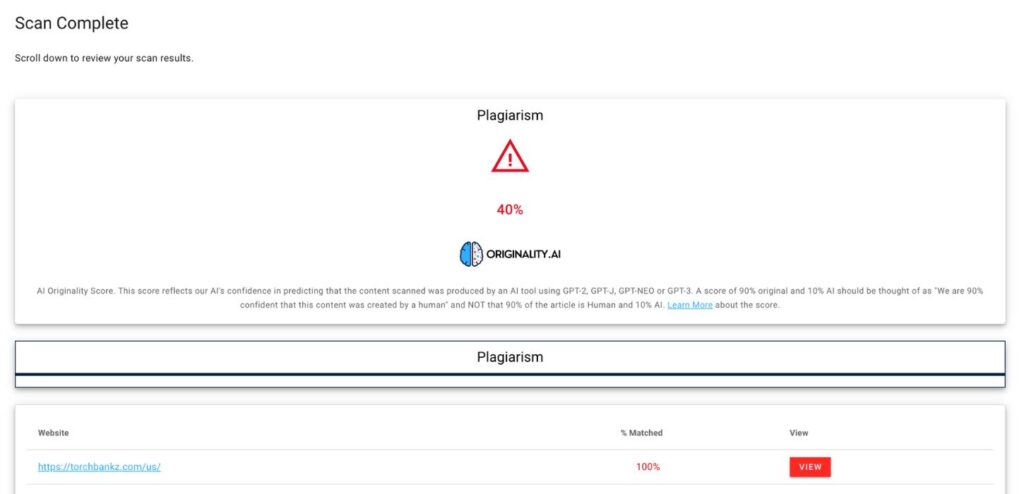
If you want an AI content detection scan click on detect AI, and it also requests you to paste the content in the text area.
Then the tool gives you a rating that includes the percentage of AI and the percentage Human. With that, you can discover if the content was entirely written by an AI or partly human.
So for this, I’ll run another test using the same content I used in the plagiarism check. The content was copied from my about us page.
So it was completely written by me.
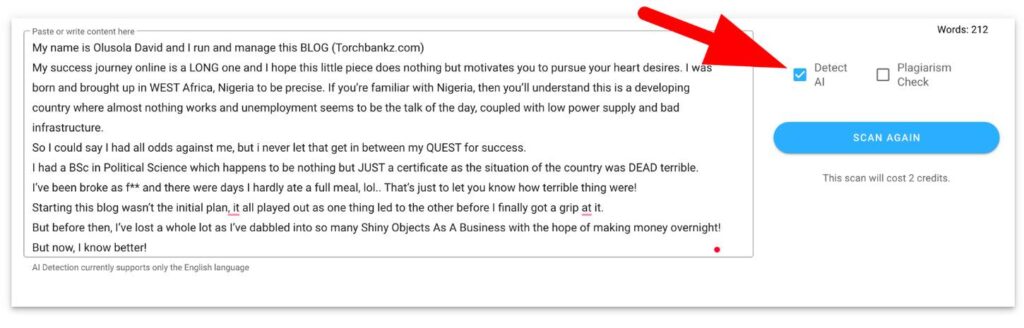
This time around, I scanned the content to detect if it was written by AI or by humans. And remember I wrote this.
So below is the result.
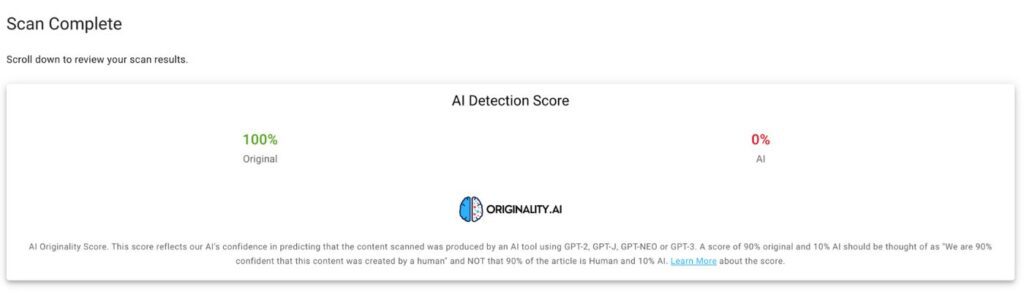
The above result is from the content I wrote myself. Now, let’s try out content written by 100% AI
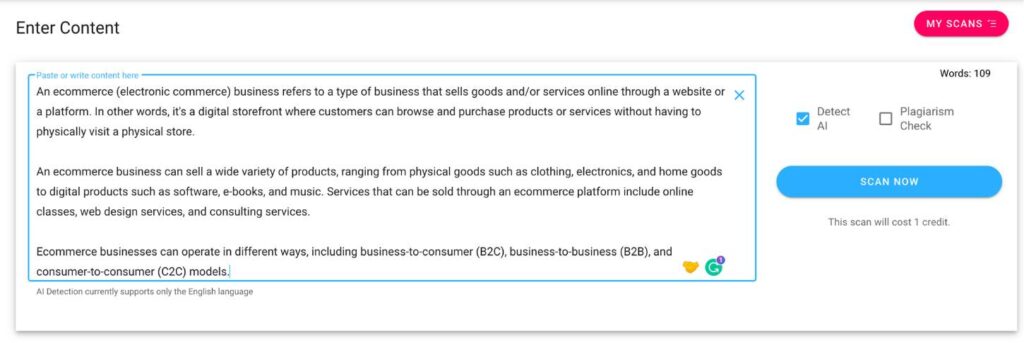
So the above content was written 100% using ChapGPT. Below is the scan result.
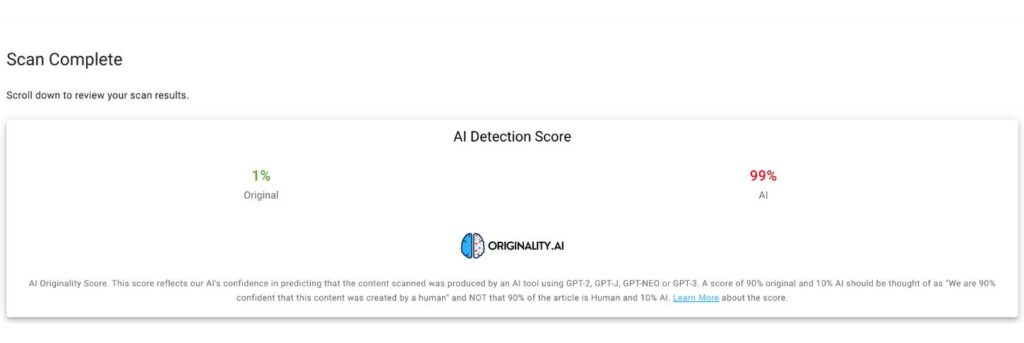
For the full website scan, all you need to do is enter the URL of the website and indicate what you want Originality AI to do. Within a few seconds, the scan is complete.
As you can see, the result is 99% AI-written content.
Originality AI Review: Who Should Use Originality AI?
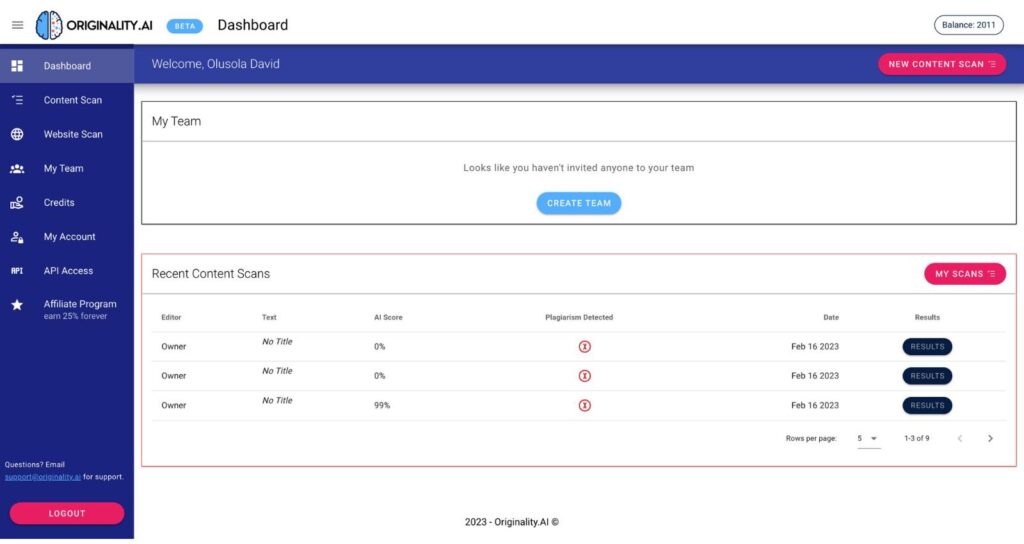
I can say Originality AI is recommended for anyone working on content. However, here are some top categories of people that would benefit maximally from the tool.
1. Copywriters
One of the major ingredients of a great copy is the ability to create empathy and evoke emotions in your readers.
This can majorly be found in human-written copy. That is why as a copywriter, you want to be certain that your copy has that human feel for it to convert as you desire.
Therefore, when you pass your copy through the Originality AI Detection tool and you see that the percentage for AI is higher, you know you should work on it again.
Also, as a copywriter, you write web copy, including landing pages, about us, Product description pages, Team, Contact, and others.
Remember that one of the features of Originality Ai is website scan. You can scan your client’s websites and see if they are filled with AI or plagiarized content.
Then, you show it to them as the problem and then work on the site.
In fact, you can use that as a pitch to different prospective clients. That the reason their sites are not doing well is because it is all AI content or duplicated content.
That alone can give you an edge over others.
2. Bloggers
As a blogger, you write a lot of long-form content. You might have to research and read existing content to be able to build up information about the subject.
If you are not careful, you might end up writing content that is similar to existing content.
But with the Originality AI tool, you can pull out all the articles you read and compare them with the ones you have written. With that, you can confirm if they are similar or not.
Also, as a blogger, you most definitely want your content and blog posts to rank higher. One way to ensure this is through your keyword usage.
You can compare the keyword density of your blog posts and that of your competitors. This tool will show you how many percentages of your keyword are in that of the competitors.
With that, you will be able to change the keyword, add it to the list of your keywords, or make it a long-tail keyword.
That will help your articles rank better than your competitors. At other times, Originality AI can help you scan through your site if peradventure you have written some articles.
This will help you prevent repetition. You could either re-edit the old one or skip it entirely.
This is particularly helpful if your blog has been in existence for years.
3. Content Editors
This should be one of your go-to editing tools if you are a content editor. With Originality AI, you can check out other team writers’ content for plagiarism.
See if the articles are from other sites.
Also, you will be able to detect if the articles are AI-generated. This will help you ensure that all articles are of high quality.
As a content editor, using the chrome extension version will greatly help. It will help you assess the content immediately after you open it.
This will save you a lot of time.
More importantly, your team of writers can make use of the tool while writing to ensure they produce unique and original content.
4. Educators
Considering how much you can find virtually anything online, you need this tool as an educator.
You would constantly give out tasks and assignments to your students. This tool would ensure that your students are not submitting some web-accrued content.
You can easily detect if any content by your student is original. Just the same way it works, upload each content and analyze it.
When your students realize that they cannot get away with AI-generated content, they will begin to devote more time to creating original content.
That is a good way to develop your students and groom students who are deep-thinkers.
5. Publishers
It works for you just as it works for bloggers. You want to ensure that you are not publishing some low-quality AI-generated content.
You already know how low-quality content performs on Search Engines. Therefore, you want to eliminate every form of risk. When your content writers send in their content, you check it.
When the copywriters writing the sales page, landing page, and other web copy send in their copy, you also check them.
With that, you are sure of Originality as the name implies, and a good dose of uniqueness.
Originality AI Review: Features of Originality AI
Originality AI is surely doing a lot of wonders in detecting if an article is AI-generated or not.
That is why in this Originality AI Review, I will show you some of the unique features that make this task effective. They are;
1. Plagiarism Checker
This is one of the primary aims of Originality AI. You could rightly say that most AI copywriting tools have a plagiarism checker.
However, the good thing about the feature here is that you can compare two or more files.
If for example, you suspect similarities in two files, all you need to do is upload the two files on Originality AI.
The software will analyze the two files and highlight a similar part of the content. Not only that, it will show you what percentage of originality the content is.
Also, It will show you how many types the keywords appear in both texts.
That is a bit of an advantage if you want to see if your competitor is also using the bulk of your keywords.
Therefore, once you notice that the two articles are similar, you would be able to do all the necessary adjustments.
That is because Google Algorithms favor Original content especially content that has a new and original list of keywords.
2. AI Content Detector
This is where I say this tool is moving a step ahead of most AI writing tools.
In as much as some of these tools can be excellent at what they do, there might be some instances where you want a strong human feel to your content.
This feature helps you detect if any content is with AI or not. All you have to do is copy the article and paste it on the AI detection tool.
It analyses the text and shows how many percent of AI and the percentage of humans.
For example, if you write the bulk of a piece of an article by an AI (could be Jasper, Closerscopy, or any other form of AI writing tool), It could show 98% AI and 2% Human.
With that, you will know if someone has written your content with AI.
This is one of the most accurate AI detectors as it also detects GPT-3 content.
Interestingly, the tool does not just identify a piece of text that you write solely with AI. If you generate the content with AI software and then, edit it manually, It would still recognize it.
You might see results like 80% AI and 20% Human. It is almost like you cannot escape from the long hands of Originality AI.
No matter how much you paraphrase, reword or modify, Originality AI can still spot it.
This is a superb tool if you are working with a team of writers who you want to be sure are not just submitting AI-generated content to you.
3. Website Scan
This is where it gets really interesting. Do you know you can have a full scan of a website to be sure the content on it is original?
Irrespective of how much content or pages you have on the site, Originality AI will crawl through the entire site and scan it.
By now, you already know that once your articles are too much of AI, they might not perform excellently on Google Algorithm.
That is why you want to be sure that your site is not all AI. To achieve this, all you need to do is copy the URL of the site and paste it on Originality AI.
Most AI tools can only scan one content after the other or page by page. But this tool does the whole scanning at once. That is you saving a lot of time.
Also, with the tool, you can detect if there are no content duplicates across multiple pages on the same website. Not only that but if there is plagiarism in the content of the website
Another benefit of this feature is that if you don’t want to copy an article from a site, you can enter the URL of that article.
Originality AI will retrieve the article and paste it into the text area of the tool. You might enjoy this feature, especially during the plagiarism check between two articles and file comparison.
4. Chrome Extension
Originality AI understands how tedious it could be to always copy your content and bring it to the software before you can analyze it.
That is why it has the chrome extension version. With that, you have the tool integrated directly into your chrome browser such that any text you open with your chrome is immediately analyzed.
Therefore, as you are writing the text, it is checking it for you. The tool is often called “Watch the Writer Write”.
As you open an email, your WordPress, Google Doc, or any content whatsoever, Originality AI is right there.
Another importance of the chrome extension version is that you can operate it on the go. You can access your account from any device anytime as long as it uses Chrome.
This could save you from having to install the software on your device. No fear of virus infection or using up your storage space.
It is also easy to use. You do not have to bother yourself about the technicalities of surfing through the software and setting it up.
5. Team Collaboration
Originality Ai supports team collaboration. Sign up on the tool and share your login details with your team members.
They will all be able to activate the tool on their devices and work with it. This is why it is safe to say that Originality AI is not expensive.
If you have to purchase other AI tools where you might have to make payment for each of your team members, you would agree that Originality AI is quite lenient in that regard.
Also, because most of your team members will have access to this tool, you can be sure of high-quality content from them.
They could adjust the necessary parts before sending the articles out. With that, you have time to focus on other pressing matters.
Originality AI Review: Pricing

Originality does not run its pricing plans like the typical AI tool where you have to subscribe to a plan monthly or yearly.
In this case, you pay as you go. It is an automatic billing process. Therefore, the charges are deducted from your account as you use the tool.
You also pay in the form of credits. It goes for $0.01 per credit. You can run a Plagiarism check, AI content detection, or both.
1 credit scans 100 words. As a bonus, Originality Ai offers you 10 free credits when you sign up for the Chrome Extension. With that, you will be able to scan 1000 words for free.
Once you sign up for Originality AI, you have access to;
- Website scan
- Team members
- Unlimited scans
Originality AI Review: Pros and Cons
Let’s look at the benefits and drawbacks of Originality AI
Pros
- Its pricing model is quite affordable
- It can detect GPT-3 content
- It saves time as it can scan a large number of content at once.
- You almost cannot deceive Originality AI
- You have free credits when you install the chrome extension version.
Cons
- It does not have a free trial
- Most of its results are in percentage. It has no deep analytics result
- It only analyses content so you cannot create content with it.
- It only supports the English Language
Final Thoughts on Originality AI Review
If you have been looking for a tool that can save you from most of the AI-generated content we have flying around these days, you should go for Originality AI.
One of its strong features is how it would detect even the slightest touch of AI on any content. It does not matter how small the percentages are.
Truly, the tool might not give you the in-depth analysis you need. But it gives you enough details to know if your content is great or needs an extra touch.
Also, remember there is a free credit to test the platform; you can cancel the plan anytime.

![Neuron Writer vs Jasper AI [2024]: A Detailed Comparison](https://b2317160.smushcdn.com/2317160/wp-content/uploads/2024/02/jasper-vs-Neuronwriter.jpg?lossy=1&strip=1&webp=1)

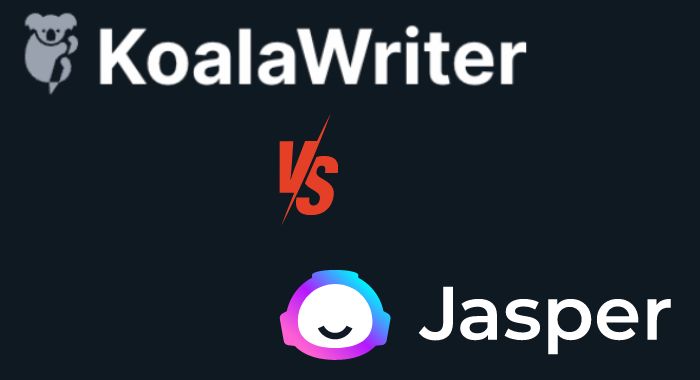

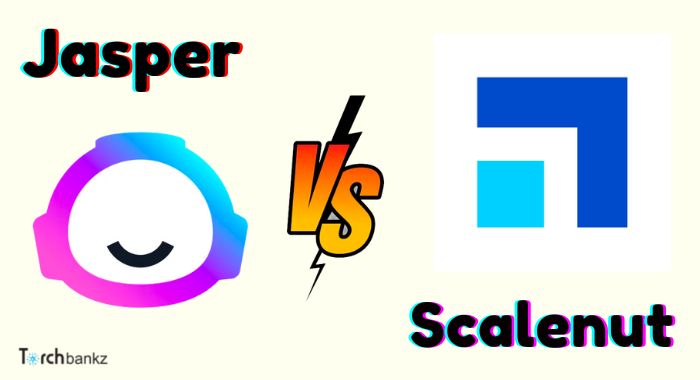
![List of BEST Copy AI Alternatives For Copywriting [2023]](https://b2317160.smushcdn.com/2317160/wp-content/uploads/2021/09/Copy-AI-alternatives.jpg?lossy=1&strip=1&webp=1)
