ClickCease Review: ClickFraud Protection Tool [Does It Work]
In this post, I will be sharing a detailed Clickcease Review. The rate at which Click frauds are depleting ads is becoming alarming daily.
From bot clicks to competitor clicks to click farms, all in the bid to waste your ad budget.
That is why you spend so many running ads, and the revenue is so minute. Many times, it is because of click fraud.
They are clicking on your ads without any aim of conversion. You would see a lot of clicks, but at the end, nothing to show forth.
If that has been the case for your ads, it’s high time you got an anti-click fraud tool. An anti-click fraud tool helps you wade off click frauds.
They monitor your ads consistently. Your ad revenue skyrockets within a short time.
However, there are a lot of anti-click fraud tools out there.
But for this article, I will be exploring Clickcease Review. How does it work? How effective is it? What type of ads should you use it for?
These and many more are what you get to see in this Clickcease Review.
Let’s go right into it.
Overview

ClickCease
ClickCease is a robust click fraud prevention platform that helps businesses safeguard their online advertising budgets by identifying and blocking fraudulent clicks on their ads. Protect your ad campaigns and maximize ROI with ClickCease today!
Pros:Cons:
What is Clickcease?
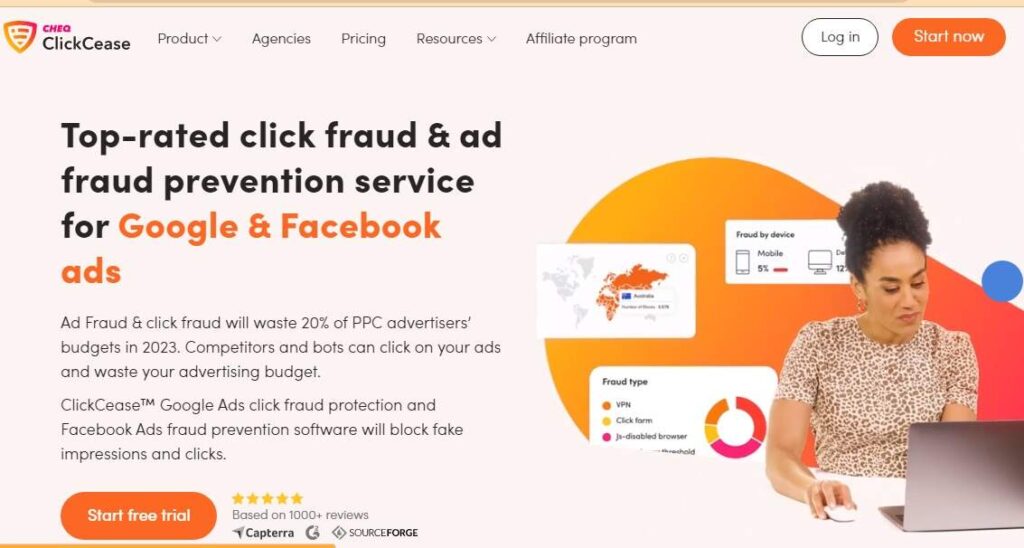
Clickcease is a click-fraud detection and prevention program. It guards against, stops, and finds click fraud on ads on Facebook, Google, Bing, and other platforms.
Since Clickcease is not connected to any search engines, any advertisement can be used with it.
To prevent click fraud on your Google or Facebook advertisement, it contains a detection algorithm.
The potential customers will then be distinguished from scammers and automated clickers.
This will guarantee that only real people click on your advertisements. This software is automated.
Therefore, you don’t have to put as much work into blocking and detecting.
ClickCease Review: How Does Clickcease Work?
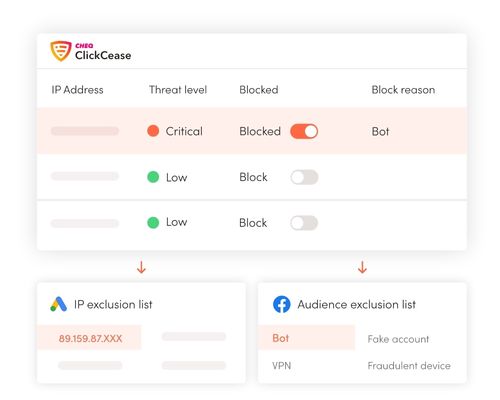
To get started, you will have to sign up for any of the Clickcease pricing plans. Once that is done, you integrate Clickcease into your Ads account.
It could be either your Google Ads or Facebook ads.
After which, Clickcease begins to operate. It checks out any resemblance of click fraud or any negative activity and pops up a notification.
Also, Clickcease notes the fraudulent clicks and adds the IP address to a list of negative IP addresses.
The negative IP address list works just like the negative keywords list you create when you want to run ads on Google.
The negative keywords are words you do not want your ads to be shown for. It could be because those searching for those keywords are not likely your target audience.
Therefore, if they click on the ads, it would be a waste.
Once you have created that list, Google ads will ensure your ads do not pop up when those keywords are searched for.
The same works with Clickcease; once a particular IP address has been added to the negative IP address list, such address can no longer see your ads.
Someone could also click on your ads and is not from your location.
Most especially when the person turned on a VPN to access the ads. If the user leaves the ads campaign immediately after clicking, Clickcease recognizes that as fraudulent activity.
Clickcease Review: Main Features
Clickcease has some major features that help prevent fraud on Pay-per-click (PPC) campaigns. Some of them include;
1. Click Fraud Detection
Clickcease has an advanced Machine learning algorithm to monitor clicks on PPC campaigns.
With this Machine algorithm, Clickcease can detect which clicks are real and which ones are clicked frauds.
There are several ways by which click frauds take place in campaigns. They include;
2. Bot Clicks
These are the non-human clicks on your ad campaigns. They are like automated programs that visit your campaigns and act like humans.
Research shows that about 40% of traffic generated on the internet is bots. This is why special attention needs to be given to bot clicks.
They end up wasting your money because, for every click on your ads, either human or bot, you pay.
In the end, they click, and there is no conversion for the payment you make.
Clickcease helps you identify these bit clicks and stops them from gaining access to your campaign ads.
3. Click farms
This is another type of click fraud. In this case, many people are paid to click on paid ads.
There is a click farmer who hires these categories of people. The challenge with this click fraud is that it operates like legitimate visitors.
The workers have the same internet behavior as real visitors.
Therefore, it might be difficult to identify this type of click fraud. However, Clickcease will help you identify them and prevent their operations.
4. Clicks from Competitors
Your competitors can click on you your ads to waste your ad budget. They do this to push you off the top ranking on Google.
Clickcease helps you identify this indiscriminate clicking and prevents it.
5. Visitors’ Analytics
With Clickcease, you can access the data of your visitors. This includes the following
- Country
- City
- Date of first clicks
- Date of last clicks
- Device used
- IP address
- Web behavior
- Conversion of each visitor
With that, you can determine the category of visitors to your ads. You will discover which country or city has more fraudulent clicks.
Then Clickcease pays more attention to those regions.
You can also retarget your ads to the category of visitors that have a higher conversion rate.
6. Exclude VPN Traffic
When someone uses VPN to surf the internet, you can hardly decipher the activities of such a person.
Some users perform a lot of fraudulent activities while hiding under the use of a VPN. You will not be able to track their locations.
Clickcease identifies VPN traffic and excludes them from the campaign.
7. Reports
Clickcease provides you with detailed reports that show all the activities that have transpired on your campaign ads.
You can then export the data to CSV or Excel to access them offline.
Some of information Clickcease will generate the following information on the clicks report;
- IP Address
- Blocked Status
- Block Reason
- Detected threats
- Number of Clicks
- Keywords
- Country and City
- Date of Click
And a lot more
Irrespective of how many ads you are running, you can monitor all of them from one point.
Why Use ClickCease For Your Ads?
If you are very conversant with click fraud on ads campaigns, you would realize that there are several anti-click fraud tools out there.
What, then, makes Clickcease stand out? What do you gain when you use Clickcease? Below are some of the benefits of using Clickcease;
1. Outsmart Competitors
Clickcease also works as a spy tool. It notifies you when there is a competitor who is using your keywords.
With Clickcease, you will be able to spy on their ads and also, monitor their ad performance.
From there, you can leverage their shortcomings to improve on yours. With that, you will stay on top of the game.
This is one of the uniqueness of Clickcease.
One other way Clickcease helps you outsmart competitors is that competitors can no longer click on your ads to waste your ad budget and displace you.
2. Save Money 24/7
Earlier in this article, I told you of how bot clicks account for 40% of internet traffic. Imagine losing 40% of your ad budget to bot clicks.
That is apart from the click frauds from click farms, competitors, and other fake clicks.
At the end of it all, you keep spending so much with little or no conversion.
However, with the Clickcease integrated into your ad campaigns, you are sure that your ads are protected 24/7.
That also implies that you are saving money 24/7. With that, you will have great returns on your ad budget.
3. Improve Ads
One of the ways to remain at the top of your game is to improve your users’ experience consciously.
Clickcease has extensive data analytics of visitors that can help you find out their internet behaviors.
You will be able to understand what their pain points are. You can discover that through what they constantly search for.
You would also discover the caliber of people that visit your ads. All these will enable you to keep improving on subsequent ads.
Clickcease places a user mouse on your site where you can always play recordings of the user’s activities.
Also, once your ads are void of click frauds and are performing well, it becomes more visible to the right audience.
4. Get Insight
Clickcease does not just perform abstract tasks. It provides you with insights to show you how your ads are performing.
On your dashboard, you can get all the necessary information you need, such as; keywords, type of device used by visitors, location, ISP, IP address, and others.
That will help you determine if your campaign is doing well or not.
5. Get Refunds
You can request a refund from Google when you have invalid clicks that you were charged for. That is why the reports are very important. It will form the basis to dispute the charge.
Requesting a refund from GoogleAds can be quite strenuous. That is because you would need to provide a lot of details, such as;
- Date of First and last click
- Campaigns that were affected
- Keywords affected
- IP addresses from the click frauds
- A note to explain the issue
- Your ID and contact details
And so much other information
You would agree with me that this is a whole lot to collate manually. But with Clickcease, your refund process just got easier.
Clickcease has a support agent to help you file that request to Google.
What Kind of Campaigns Can You Use Clickcease For?
It is important to note that Clickcease might not work for every form of campaign. Therefore, let’s look at some of the campaigns you can use Clickcease for.
#1. Paid Search Ads
This is a form of PPC ad. Once the keyword you want to be displayed for is searched by users, your ads appear at the top of the search results.
Google tags it with the word “ad” to show that it is paid content.
Paid Search Ads are commonly used because it has been known to generate more leads. Because it comes to the top of search results, this ad drives traffic to your campaign.
As popular as it is, it’s very easy for click fraud to occur in this type of ad. Most especially by competitors who want their ads to rank higher than yours.
This is why you need Clickcease to monitor your ads 24/7.
#2. Display Ads
In this ad, Google displays your ads on sites partnering with them.
Unlike the Paid search ads that come as plain text, the display ads are a combination of both photos and text.
Your ads are displayed to people interested in your business or type of business. They are like the ad pop-ups you see when you search for something similar.
You can determine the type of sites and niches you want your ads to be displayed. This will ensure that your ads are displayed to your target audience.
Because it pops up randomly on different sites, you need to protect it with Clickcease so that the bulk of your traffic will not be from bots.
#3. Social Media Ads
This type of ad takes place on Social Media Platforms. Many people love to leverage this because of the teeming population of social media users.
When running a social media ad, it is tagged as “Sponsored” so that users will know it’s an ad.
Some popular social media platforms you can use include; Facebook, LinkedIn, Instagram, Twitter, and Pinterest. There are other platforms, but those are more popular.
Social Media Ad is more specific than other types of ads. This is because you can determine the type of audience your ads get to.
It could be the location, interest, behavior, occupation, etc.
You can integrate Clickcease on your social media platforms to prevent click fraud.
#4. Remarketing Ads
This is a type of ad that you run to reengage visitors who do not take action when they visit your website initially.
To operate a remarketing ad, you must place a tracking pixel on your site.
With that, you will understand your audience’s site behavior. Once their information has been collected, you can create different campaigns that will be displayed to them at intervals.
You already know the type of site they visit and the type of keywords they search for.
Therefore, you will tailor your ads to suit them such that they keep seeing your ads intermittently. Eventually, they might decide to take a decision and you convert them.
#5. Google Shopping Ads
You use Google Shopping ads when there are products you want to sell. In this type of ad, Google places your products at the top of the search results.
Therefore, if customers find any of the products relevant, they click on your website to find out more.
When setting up this type of ad, you need to indicate that the campaign type is Shopping.
This type of ad is very effective because someone who clicks on the product images will most likely become a customer.
Users are well-informed before clicking on the ads. This is because right there, they can see the price and name of the brand running the ads.
#6. Local Service Ads
This ad is exclusively for local service providers such as electricians, Plumbers, Locksmiths, HVAC Companies, etc.
Google made this ad different from other advertisements because it is more of a geographical location.
Your local service ads will only appear to customers from your location. Customers can easily visit your workspace after seeing the ads because it is accessible.
The good part of this ad is that you can pause the ad if you are unavailable or fully booked.
#7. Gmail Sponsored Ads
This is a more personal and targeted type of ad. Users receive the ads right in their mailbox.
The ads will always appear at the top of the users’ mailbox, and it will bear the tag ‘ad’. To run this type of ad, you will select Gmail ads as your campaign option.
Then you need to determine why you want to run a Gmail ad.
This will form the basis for your goals and targeting once you have all that in place, Google displays your ads to Email users who subscribe to relevant interests as yours.
Clickcease will help you ensure there is no click fraud, especially by customers. It will also help you see how the Gmail ad is performing.
#8. Instream Ads
This type of ad is placed on YouTube. While watching videos on YouTube, the ads that pop up either at the beginning or in between the videos are instream ads.
YouTube is the second largest search engine after Google. It accounts for about 63% of internet users.
While setting up your instream ads, you can determine if you want your ads to be shown on general Youtube search results or when the videos are being watched.
You can also determine the type of videos you want your ads to be displayed.
Clickcease not only works on Google, but it also works on YouTube instream ads as well.
Clickcease Review: Pricing
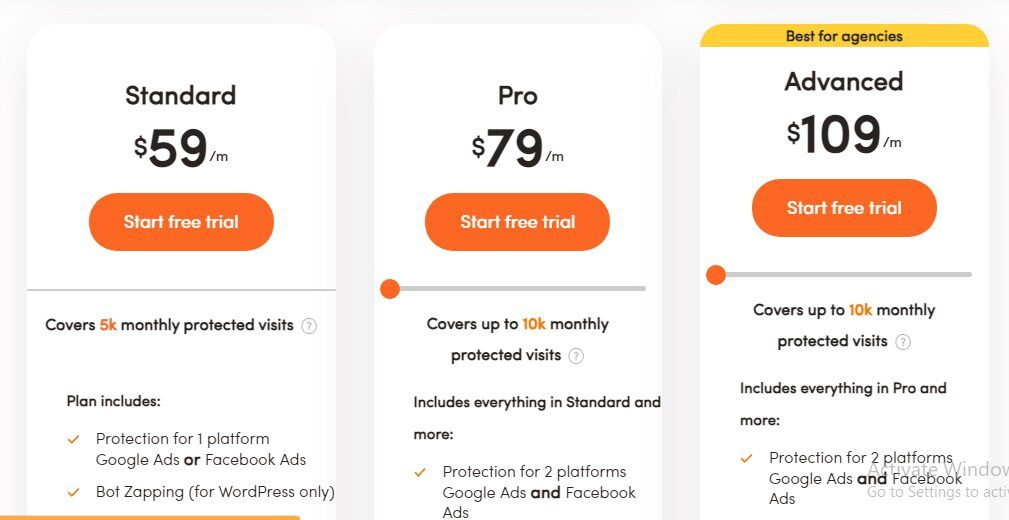
Clickcease comes in 3 pricing plans. They are;
Standard – $69/month
In this plan, you have access to-
- 5k protected visits
- Protects 1 campaign platform- either Google or Facebook
- Protects 1 website
- Analyses up to 3 keywords
Pro – $89/month
Here, you have access to everything in the standard plan, including;
- 10k protected visits
- Protects 2 campaign platforms and 5 websites
- Analyses 10 competitor keywords
- Session Recording
Advanced – $109/month
In this plan, you have access to everything in the Pro plan, including;
- Analyses 100 competitor keywords
- Protects 30 websites
- Whitelabel Reports
- Multiple Domain setup
Note that each of the pricing plans comes with a 5-day free trial.
ClickCease Review: Alternatives
This Clickcease review will not be complete if we do not compare it with its competitors.
Clickcease Vs ClickGuard
Let’s compare tools based on their similarities, differences, pricing, and popular site review.
Similarities
- Both are Anti-click fraud tools
- The two tools have an extensive data report of all the activities on your ads
- Both tools have a mobile app that you can operate with on-the-go.
Differences
While you can use Clickcease for different types of ads, ClickGuard only works for Google Ads.
Clickcease Reports are white-labeled. On the other hand, ClickGuard is not.
Clickcease helps you spy on competitors’ ads, but ClickGuard does not.
Pricing
- Lite – $74/month
- Standard – $119/month
- Pro – $159/month
Review
On Trustpilot, Clickcease has an average star rating of 4.8 out of 333 reviews. This is a strong recommendation.
A lot of customers were happy about the customer support from the team and how Clickcease has helped them generate a huge ton of revenue over a short period of time.
On Trustpilot, ClickGuard has an average star rating of 4.2 out of 177 reviews. Some of the customers commended the extent of behavioral tracking and customer support.
Clickcease vs Clixtell
Let’s compare tools based on their similarities, differences, pricing, and popular site review.
Similarities
- They are both click fraud detection tools
- Both tools work for Pay-per-click ads
- Both tools have a session recorder
Differences
Clixtell has a call tracking feature while Clickcease does not.
Clickcease has a detailed report that you can download offline. Clixtell on the other hand does not have.
Pricing
Clixtell comes in three pricing plans. They include;
- Monitor – $15/month (protects up to 5000 ad clicks)
- Protection – $50/month (Protects up to 10,000 ad clicks)
- Agency – $75/month (Protects up to 100,000 clicks)
Review
On Trustpilot, Clixtell has an average star rating of 4.2 out of 17 reviews. Customers appreciated their customer support.
Clickcease vs TrafficGuard
Let’s compare tools based on their similarities, differences, pricing, and popular site review.
Similarities
They both have an advanced report analytics
Differences
TrafficGuard has a free plan. On the other hand, Clickcease does not.
Clickcease has a web session recorder while TrafficGuard does not.
Pricing
TrafficGuard has three plans
- Free – $0
- Protect Pro PPC (Pay As You Go-PAYG)
- Enterprise – Customized Plan
When you compare the pricing plans to Clickcease, TrafficGuard looks more affordable. Although the features in Clickcease are higher than that of TrafficGuard.
Review
TrafficGuard has no review on Trustpilot. Capterra, it has an average star rating of 4.7 out of 15 reviews. Customers commended the ease of starting out with the tool.
Final Thoughts on Clickcease Review
Now that you are done with this Clickcease review, you understand why having an anti-click fraud tool is non-debatable.
It saves you a whole lot more than you can imagine. You would go ahead with your day-to-day activities while Clickcease cleans your ads.
One of the major advantages of Clickcease over the other click fraud detection tools is the white label reports.
You can brand the report as yours and use it to market your brand.
Here is a free tip from me- don’t run that ad unless you have installed a tool like click cease on your site.
After you have, compare your revenue with the previous ones. You’ll see the difference.


![Sellvia Custom Store Review 2024: [PROS and CONS]](https://b2317160.smushcdn.com/2317160/wp-content/uploads/2022/01/oberlo-vs-Salehoo.jpg?lossy=1&strip=1&webp=1)
![Complete GoHighLevel Review 2024: [Pros and Cons]](https://b2317160.smushcdn.com/2317160/wp-content/uploads/2022/06/oberlo-vs-Salehoo-8.jpg?lossy=1&strip=1&webp=1)


![Viddyoze Review 2024: Does It Work? [Pros and Cons]](https://b2317160.smushcdn.com/2317160/wp-content/uploads/2021/02/viddyoze-review.jpg?lossy=1&strip=1&webp=1)
