Kartra Email Marketing 2024 [Everything You Need Know]

Today, I’ll be sharing with you everything about Kartra email marketing and how this HUGE feature of kartra can turn around your business.
So perhaps sales and customer retention are your problems, I will show you how Kartra email marketing can help.
Email marketing is the solution to low conversion and customer retention for most businesses.
When your business messages aren’t getting attention, you need to engage your audience with messages that resonate.
Yes, I know it’s not easy to implement hassle-free email marketing, but that was in the past.
Today, the Kartra mail is making audience engagement easier.
Kartra is the phenomenal email builder of our time. With stunning templates, inbuilt behavior-based automation, and personalization, it lets you nurture your leads to take action.
Using Kartra Mail will boost your open and click-through rates while increasing your conversion rates exponentially.
A strong email marketing strategy will open doors and deliver your message. But it would help if you had the right channel, and that’s where Kartra’s email platform comes in.
This post will show you everything about email marketing with Kartra.
Why You Should Engage in Email Marketing
Email marketing is a respected player in B2B, with over 73% stake in their communication.
With the right partner, such as Kartra Mail, you can turn around your sales history from low to high conversion in a matter of weeks with a strategic email marketing application.
The following explains why you should use the Kartra email marketing platform.
#1. Stay Connected With Your Audience
There is enormous power in email marketing to keep your audience informed.
Since humans stick with people considered an authority in their area of interest, they will stay with you confidently.
With an email message as simple as saying, “Hi, you are our cherished customer. We have a new offer you might be interested in,” you can get them to open your offer without objection.
#2. Reach Customers In Real-Time
Research shows that mobile devices were responsible for 54% of opened emails.
You can’t afford to miss the opportunity to increase your open rate.
That is why you need a platform that gives you access to improve your open and click-through rates and increase your conversion rate.
#3. People Engage With Emails
Emails carry the age-long value of postal messages.
Who doesn’t open their letter?
When you receive an email, the urge to open it is always very high. And a well-crafted headline makes it even faster.
#4. Email Marketing Is Easy to Measure
Of all marketing strategies, email marketing stands apart in measurability due to the advanced nature of the tools for measurement.
You can decide to track delivery or bounce rates and measure unsubscribe, click-through, and open rates.
You can’t ignore any of these metrics because of their critical role in your business. The campaign’s success depends on such metrics.
#5. Targeted Emails
To nurture your leads, you won’t get a better deal than email marketing.
Your ability to send the right message to the right audience makes email marketing the winner. It allows you to show your audience exactly what they want to see, which will help them decide favorably.
Kartra Email Marketing Key Features
Kartra is incredibly easy to use. Setting up automated marketing campaigns without leaving any stone unturned takes a few minutes.
Kartra is the ultimate email marketing for all cadres of online business.
Its in-built behavior-based automation and personalization features allow easy nurturing of your leads and boost your open and click-through rates.
A run-through of these features supports the credibility of Kartra email marketing!
#1. Lead Tagging
This feature allows Kartra users to tag any lead that takes action.
For example, the Kartra email lets you tag leads that purchase a product or abandon the cart.
The feature helps to keep up with a customer in their buying journey. Lead tagging is essential to understanding user interaction.
#2. Analytics & Reporting
This is a crucial Kartra mail feature to obtain relevant analytic information for handling marketing events. It provides comprehensive marketing analytics to manage your business effectively.
It is the tool to know the list best suitable for what marketing campaign to market.
#3. Deliverability
The deliverability rate of your email marketing determines success or failure.
If you can’t measure this important success indicator, you miss the big time! Kartra will let you know your deliverability rate and work for improvement.
This feature stands for Kartra Mail apart from other email tools.
#4. Behaviour-Based Automation
The ability of an email marketing tool to take action based on visitors’ behavior automatically makes it a powerful tool.
Kartra can be programmed to take a corresponding action based on a visitor’s activity.
For instance, a visitor who abandons the cart will automatically get a message urging them to return to the cart or offer them a juicy offer that can make them return.
#5. Intelligent Split Testing
Intelligent split testing is the email strategy that lets you save costs and prevent the waste of marketing budget.
Before sending out bulk campaign messages, this feature enables you to split tests to find the best-performing copy.
It ensures the timely delivery of the relevant information to the right audience.
#6. Email Templates
Visual appeal is another feature of an efficient email marketing tool. Thus, Kartra features an assortment of email templates to give you an unlimited choice of visually appealing and well-structured email templates.
When you vary your email formatting, it increases open and click-through rates.
#7. Email Personalization
Even your email processor would send a suspicious to the spam box or recommend immediate deletion. A personalized email psychologically affects the recipient and boosts the open rate.
This Kartra mail feature dynamically personalizes the mail to the most acceptable copy for the audience.
#8. Advanced Automation
Kartra mail advanced automation feature allows your email marketing to use artificial intelligence technology to make the best decision acceptable to the recipient.
For example, a customer who purchased a product will be tagged as a buyer. This action allows the buyer to receive post-sale messages as available in the sequence for necessary measures.
Kartra Email Marketing Setup
Kartra mail is an excellent tool for getting email messages delivered to the primary box of the recipient.
But you have to learn how it’s done for the best result.
This section will teach you how to use the broadcasting power of Kartra email to get results, even if you are a beginner.
The training discusses how to start with Kartra and a marketing campaign, build product sales, and lay the groundwork for a successful product launch using email marketing.
Step 1: Get a Kartra Account
Getting a Kartra account will get you familiar with email marketing at its best. The cheering news is that you can try Kartra FOR FREE.
The best part is that when you finally sign up for a plan, you will activate a second-time trial offer, which adds up to 30 days of the trial period.
For the Kartra pricing plan, you can choose among four monthly plans-
- Starter Plan ($119/month),
- Growth ($229/month),
- Professional ($549).
Kartra doesn’t charge transaction fees like its competitors, which is an advantage and an opportunity to grab.
To begin learning how to set up the Kartra Email Campaign, click this link to start your 30-day free trial.
Once you create a Kartra account, then let’s proceed with how to create your Kartra email marketing campaign.
Step 2: Setup Your Email Campaign
Kartra makes it simple to construct automated marketing campaigns that involve all the necessary work for successful email marketing campaigns.
It allows you to send emails, subscriptions, follow-ups, opt-ins, sales, post-sales follow-ups, analytics tracking, tagging, and even split-test and optimize automatically.
With the sequence builder, you can create any powerful marketing funnel, from the simplest to the most elaborate. T
The drag and drop tools help to drag any object to a canvas and configure it using Kartra’s intuitive wizard.
You’ll have your first automated campaigns up and running in just minutes to engage your customers.
Let’s run through the step-by-step instructions on creating a campaign in Kartra.
#1. Choose Your Campaign
Login to your Kartra and choose “My Campaign” in the left menu. Kartra’s campaign lets you put all your marketing assets together in one package to share with your target market in sequence.
Once you click on “My Campaign” the next thing you want to do is click the big green button to activate the new campaign window.
#2. Configure your campaign
There are four steps to configure your Kartra email campaign setup –
- Complete basic info
- Connect relevant campaign assets (lists, copy, landing page, sequence, welcome page, and thank you page, everything needed for the success of your campaign)
- Marketplace
- Finish.
Basic info: Enter the detailed information for your campaign – campaign name, author, and description.
- Name: Kartra Test Campaign
- Author: Olusola
- Description: My campaign funnels to test selling with Kartra email marketing.
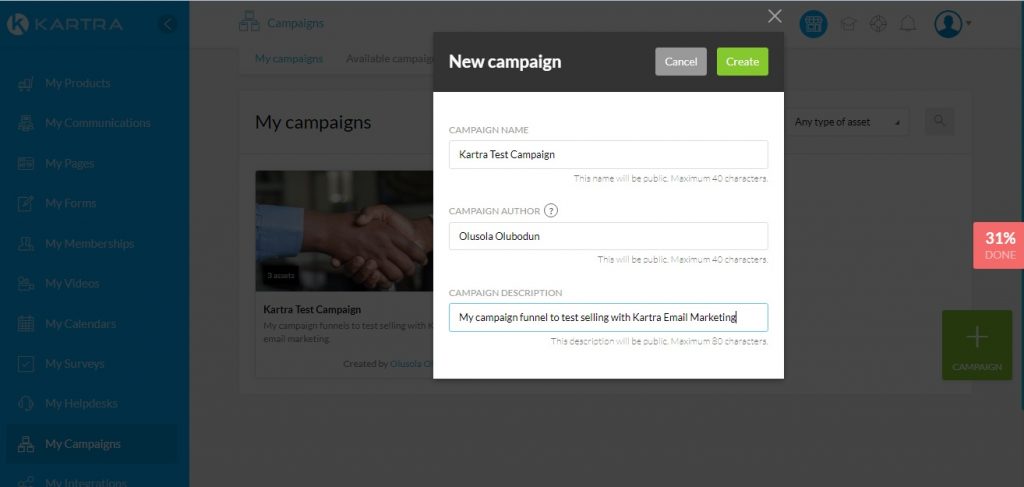
Assets: This section of the campaign builder connects all marketing assets for your campaign.
If you have created all the items you need for the campaign, such as the landing page, product, sequence, automation, thank you page, welcome page, and all other things, this is where to connect them.
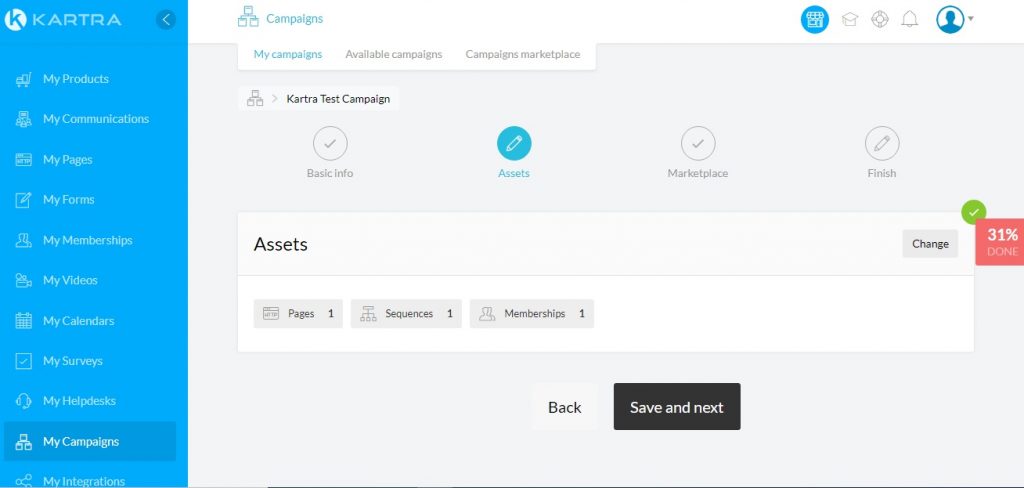
Marketplace: You may list your product in Kartra Marketplace for other affiliates to be able to promote it from their accounts.
You could make it free or charge a fee, and Kartra will auto-generate and send each interested person a unique share code. The whole process is hands-free for you!
You may list your product on the marketplace or restrict it to Kartra for informational purposes. Since this is a tutorial, let’s choose the first option and keep it private.
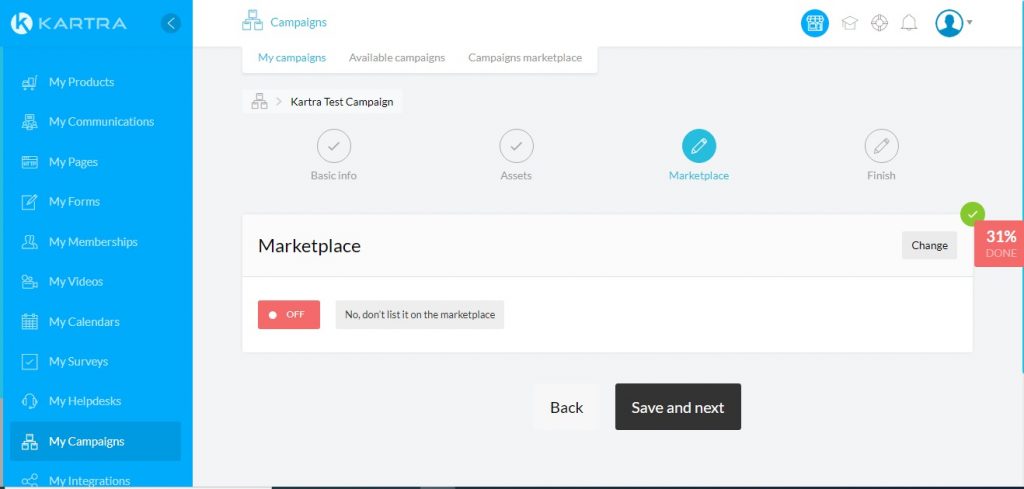
- Finish. Once you are done setting up your campaign, you are all set to move to reap the benefits.
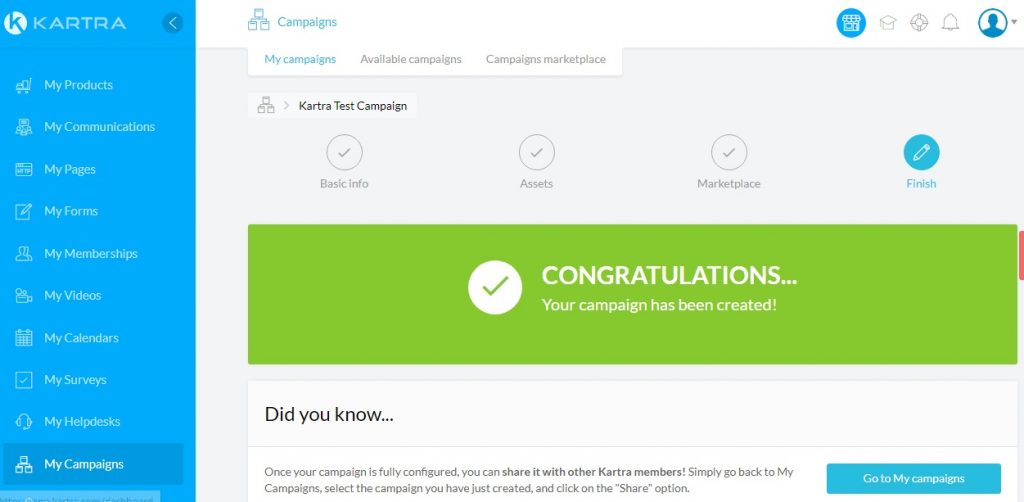
Kartra Email Marketing Integrations
After you set up Kartra mail and want to extend the email marketing services of the software, the best thing to do is email integration.
For instance, Kartra mail has volume restrictions. If you are sending messages to more recipients, this is where integrations become a must.
Another reason is cost, some mail services are affordable, and some are not.
Follow the steps below to integrate Kartra mail with your preferred SMTP gateway. For this discussion, we will connect with the mailgun mail server.
Don’t worry; the integration process is the same for all STMPs.
Note that Kartra has several 3rd party mail servers you can integrate with, and you are allowed to run multiple integrations of the same type. E.g., you may integrate various PayPal accounts to process payments for different products.
Step 1: Secure a @mailgun account
- Before using a mail service, register an account with the service provider.
- Before integration, head to the domain section to turn off the tracking setting.
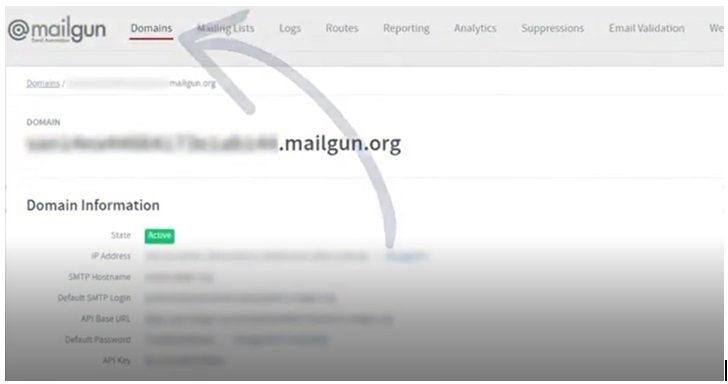
Step 2: Connect to @mailgun
- Click My Integrations on the left menu to activate the Integrations page. Find the three dots below the @mailgun window, click to reveal the menu, and choose New Integration.
- Integrating an STMP service requires an API key from the mail service. But before you supply the API key, you need to turn off all tracking settings in the domain section of your mail server to prevent injecting their tracking codes into your Kartra mail settings and messing up your preferred settings.
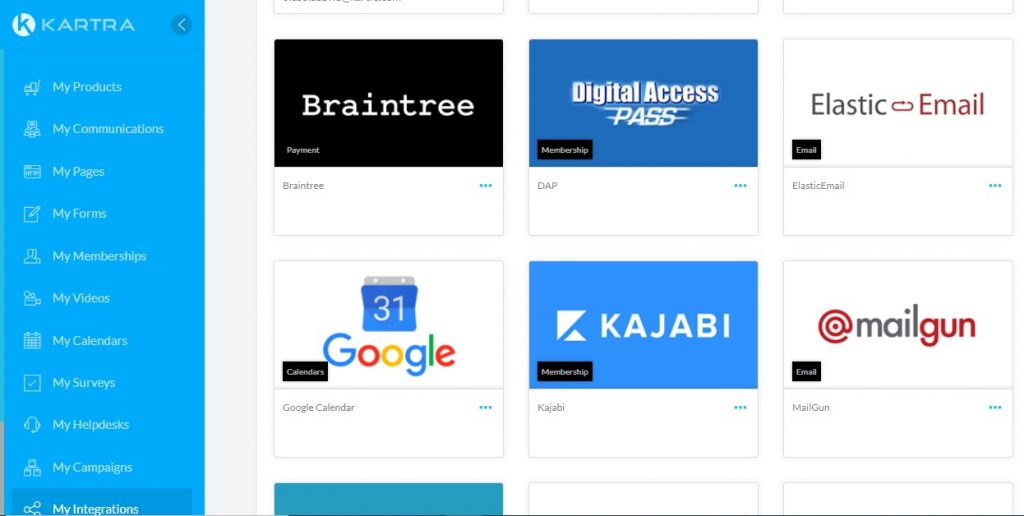
For proper integration, fill out the following:
- GATEWAY NAME: Kartra mailgun Account
- API KEY: Provided by mailgun
- DOMAIN: Enter your mailgun domain
- SENDER NAME: Olusola Olubodun
- SEND FROM EMAIL: olusoladavid@kartra.com
- REPLY-TO EMAIL: olusoladavid@kartra.com
- DEFAULT Gateway: This is my default Email gateway
- SEND YOURSELF A TEST EMAIL
Note that options 7 and 8 above are essential.
The default gateway allows you to indicate the gateway your email will be routed through, and the test email to yourself enables you to see the content and how it looks before broadcasting your email.
Test your email broadcast.
After it is set and done, you should test your email broadcast to affirm it’s working perfectly. If you notice any problem, contact your STMP service provider for a solution.
Conclusion
Kartra Mail is a next-generation email platform with many remarkable features.
In the first place, you have access to beautiful expertly-designed email templates that will have you create emails that you are proud to send.
But that’s just the basics. Kartra Mail can automate your entire marketing campaign.
Kartra lets you create a host of automation based on your leads’ behaviors. Through intelligent split testing, the system helps you to choose the most effective emails to send out.
Most importantly, Kartra Analytics becomes an essential partner by always keeping you abreast of what’s happening with your business.




![GoHighLevel for Digital Agency: [Success Template]](https://b2317160.smushcdn.com/2317160/wp-content/uploads/2023/09/GoHighLevel-For-Agency.jpg?lossy=1&strip=1&webp=1)


