Ultimate Guide to Shopify Dropshipping In 2024
Are you thinking of starting a Shopify dropshipping store? This guide is for you.
As one of the best eCommerce business models, dropshipping has the potential of generating millions of dollars in annual revenue. Besides, it costs way less than many other online businesses.
However, the technical aspect of launching an eCommerce store has scared many away.
The fear of setting up and building an e-commerce store can be overwhelming. So, how do you go about it?
That’s where Shopify comes in.
Shopify powers over 500,000 online stores. A large percentage of e-commerce stores are powered by Shopify.
With Shopify, you can automate your dropshipping and grow multiple stores to profitability and beyond.
The large percentage of successful stores powered by Shopify is proof that Shopify is a great asset for e-commerce and dropshipping store owners.
And the reasons for that aren’t far-fetched.
- Shopify has a lot of features and tools
- It integrates well with a lot of third-party apps and tools
- Gives more flexibility and you can tweak the designs perfectly to your taste
If you’re just starting as a dropshipper or a Professional, Shopify is a good platform and offers a lot of resources you can utilize for your growth.
In this guide, we’ll cover in detail how to start dropshipping with Shopify. I will walk you through the process of finding products and marketing your store.
Lastly, we’ll go through successful Shopify dropshipping stores that you can learn from. Stores that are crushing a million dollars per year in revenue. Some are crushing $500,000 monthly.
We’ll look at the exact strategy they implemented to grow their Shopify store to that level and how you can learn from their story.
Without further ado, let’s dive in.
Starting from the basics,
What’s Dropshipping?
Dropshipping is a business model where you sell products in a store without having the inventory. In that case, someone else delivers the product directly to your customers without the product passing through you.
In a dropshipping model, your customer orders a product from your store and you order the product from your supplier using your customer’s delivery information. That way, the product gets delivered to your customer by your supplier. It’s as simple as that.
Here’s an infographic that better explains dropshipping.
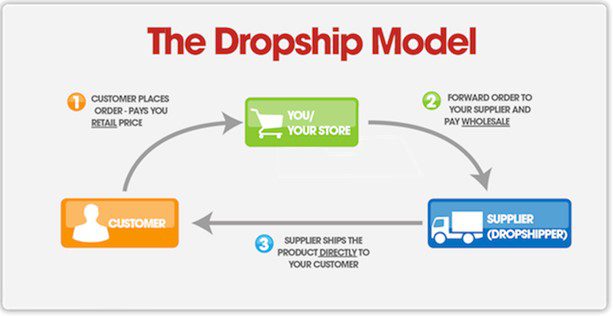
Compared to the early stage of dropshipping where dropshippers use eBay and Amazon for their business, there are now several eCommerce platforms that ease the process.
For instance, the old method of dropshipping involved manually forwarding your customers’ orders to your suppliers. But thanks to platforms like Shopify, the process is now streamlined.
What’s Shopify Dropshipping and How It Works
Shopify is an eCommerce platform that makes it easy to build an eCommerce store, add products, track sales, and at the same time market your product.
It makes the process of dropshipping and running your eCommerce store painless.
Shopify integrates well with popular apps and makes it easy to incorporate other apps.
Besides, Shopify itself has an app marketplace that allows you to integrate any app and automate the majority of the process.
For dropshipping, Shopify makes it easy to dropship with the help of its sister tool, Oberlo. Oberlo is a tool that simplifies the process of finding winning products and adding them to your store.
Oberlo allows you to find and add products to your store easily (automated). The best part of it is that it’s built with dropshipping in mind.
What I find more fun is that Oberlo is also owned by Shopify. So the integration is seamless and stress-free.
Besides Oberlo, Shopify has a cool marketplace where you can find other apps similar to Oberlo like Spocket that also help you find winning products and import them into your e-commerce store.
Why Should You Use Shopify for Dropshipping
Why Shopify when there are other platforms you can use for dropshipping like WordPress?
Great you asked. Here’s a highlight of the problems it solves (and why you should use Shopify for dropshipping).
No code (Simple to use)
To start with, Shopify is very simple to use. It provides a visual interface that simplifies the store set-up process.
You don’t have to be a programmer to set up your eCommerce store. Creating a Shopify account is as simple as creating a Facebook account.
With clean navigation, everything you need to set up your store is within your reach. No hidden links or fees. There’s a video(s) to walk you through right in your dashboard.
Dropshipping-friendly
Here’s another plus for Shopify, it’s dropshipping friendly. From sourcing your products to importing the details into your store, Shopify has got you covered.
Numerous Apps and Features
One thing Shopify is known for is its numerous tools and advanced features.
There are several tools and features on Shopify that aids you in building a successful eCommerce store. Besides Oberlo, there are several other Shopify apps to choose from.
Library of Themes
Shopify has a library of eCommerce themes to choose from for your dropshipping store.
In a few minutes, you can set up your store with the help of any of the eCommerce themes.
Shopify stores are Scalable
Imagine your store has grown from zero to thousands of monthly visits plus thousands of daily orders taking place, and then you experience a crash. How would you feel?
Well, that isn’t the case for Shopify. Shopify stores are scalable. You can add as many more product units to your store without the fear of crashing.
Your store traffic has tripled? There’s a plan for you. No fears of your store going down. If you are already into eCommerce businesses, you know the value of this. A store going down for a minute could make you lose thousands of dollars. You don’t want that.
Finding a Product Niche (& Winning Product)
Before setting up your store or getting into the technical steps, the first question should be, what products do you plan to sell?
Not all products are the same. While some products flourish well with dropshipping, some don’t. And that’s why the term “winning product” exists.
The first step to a successful dropshipping store is choosing the right product niche and the right product.
While you have the option to sell just about anything in your store, most dropshippers have found success by going the niche way.
According to statistics, there are more successful niche stores compared to general stores. Alidropship also boasts that 86% of its users prefer niche stores to general stores. And that’s the more reason to niche and find a product.
There are two popular pieces of advice on choosing a winning niche.
- Follow your interest
- Product demand and profitability
Following your interest will help keep you in the business for a long time and make it easy to deal with complaints from customers since you know more about the product.
However, remember that the product isn’t passing through you. So, your interest plays a little role in the business if any at all.
So, what’s my take on this?
My advice is to seek demand and profitability rather than interest. Being interested in the niche is a plus though.
But if it’s very profitable, your business can grow beyond a one-man business to hiring a team to keep it running smoothly. Then, you’ll have the resources to hire experts for each area of the business.
With that said, how do you go about finding a profitable niche and product?
Several tools are in the marketplace to assist you with finding hot products to sell in your dropshipping store.
I use and recommend EcomHunt to dropshippers. But besides that, there are other tools and methods for finding a winning product.
Let’s get into that right here.
1. Product Research Tools
Here are just a few of my recommended winning product research tools.
EcomHunt
EcomHunt is one of the best tools for hunting hot products. It is a freemium tool that you can make use of to find winning products.
With a daily updated catalog of products, you can find hot products in several niches on EcomHunt.
I have been using EcomHunt for a long time to search for hot products for my dropshipping stores. It has a forever free plan alongside a paid plan which is the cost of two cups of coffee. You can read a detailed review of EcomHunt here.
Dropship Spy
DropshipSpy is another tool like EcomHunt that allows you to find winning products and niches.
Dropship Spy finds top products that are attracting social shares and selling great on social media.
Besides the hot products updated on your dashboard, Dropship Spy offers some marketing tools similar to EcomHunt.
Niche Scraper
Niche Scraper is a product hunting tool that curates a list of top hot products in a niche and as well spies on Shopify stores.
With Niche Scraper you can search for a specific product and uncover their winning product (products that thrive in terms of orders and revenue).
You can check out a detailed Niche Scraper review.
2. Check Product Trends
The advantage you get by using product hunting tools is that all products are vetted before being enlisted on the platform.
But because there are several users using product hunting tools, you can bet that the niche can easily become saturated, right? Well, not likely but true in some cases. That’s where product trends come in.
Product trends allow you to know if the product is rising in demand or dropping. If it’s dropping, it’s not a good product to dropship. But if the product is rising in demand then it’s worth every effort put into it.
Some of these paid hunting tools have an inbuilt product trend metric that allows you to see how the demand for the product has been months back to date.
However, there’s a free tool to verify the product trend, Google Trends.
Google Trends allows you to filter your result based on the categories, date, country, and search type.
Not only does Google trends provide a curve showing the demand for the keywords, but it also provides related keywords. It’s a good place to vet your product and niche idea.
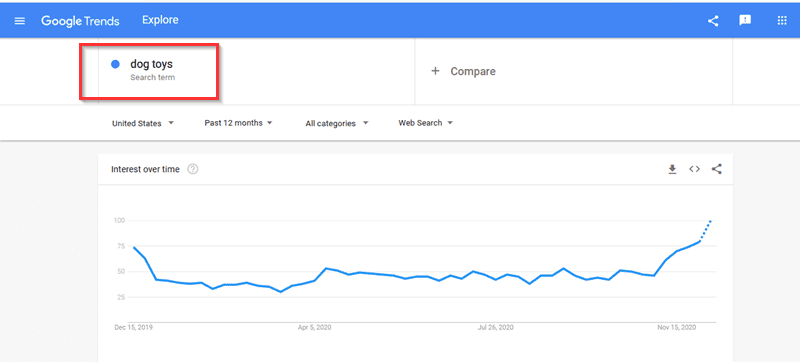
Building a Dropshipping Store with Shopify
In assumption, you have found a winning product. Let’s set up your dropshipping store on Shopify.
Step 1 – Create a Shopify Account
The first step in creating a dropshipping store is setting up an account with Shopify. It starts by visiting the Shopify website.
When creating an account with them, you’ll be asked to enter a store name. So before setting up your account, you should brainstorm and find a good store name.
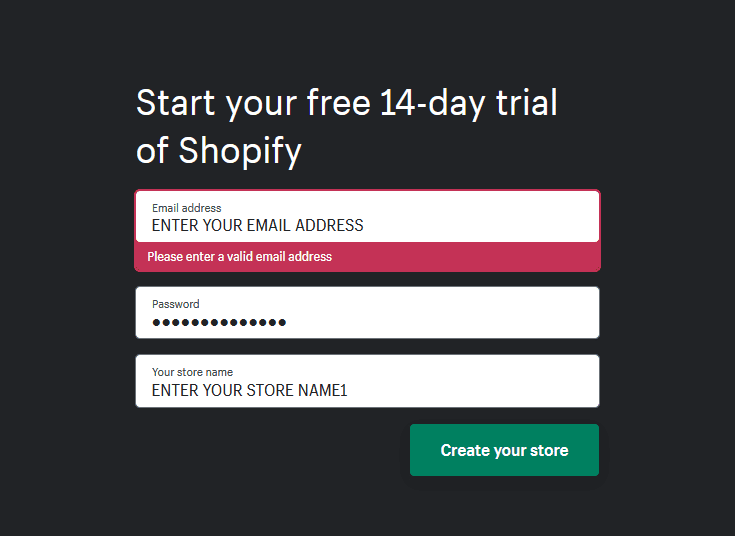
And while doing so, also check if the domain name is available (go for .com TLD). Most simple domain names are already taken.
If you’re thinking dogtoys.com, it’s already taken. To find a good domain name that goes with your product niche, you can use the help of free domain-hunters like instantdomainsearch.
If you’re just playing around with it, you should get a generic domain name that you can use to test different product niche ideas.
But if you can’t still come up with an idea, you can add a name to it which you can change later on. However, you can’t change the Myshopify URL you get.
Your “myshopify” URL follows this pattern: https://yourstorename.myshopify.com. And it’s via this URL that you’ll be able to access the backend/admin dashboard of your store.
So once you’re done creating an account, you’ll receive an email to verify your account.
Step 2 – Install Dropshipping Apps
Shopify in itself isn’t fun yet except you add a dropshipping app to assist you and automate the dropshipping process for you.
And here’s where it gets more interesting. There are a couple of dropshipping apps to choose from with the most popular being Oberlo.
Oberlo is an app owned by Shopify. And as expected, it works perfectly well with Shopify. Oberlo allows you to find trending products and also import these products into your Shopify store.
Instead of having to write your product descriptions from scratch, Oberlo imports the suppliers’ product descriptions into your store. All you have to do is to edit it to your taste.
The product images of the suppliers are also imported into your Shopify store so you have nothing to worry about.
It also suggests the price and average profit that can be made from the product. What’s more, it has a free plan to start with.
Here’s a breakdown of what you get from Oberlo:
- Unlimited product orders
- Oberlo Chrome extension
- Real-time order tracking
- Multiple staff accounts
- Free courses and coaching (a big plus)
Here’s how to install Oberlo in your Shopify Dashboard
- Log in to your myshopify dashboard
- Click on “Apps” and you’ll find Oberlo in the app store
- Click “Add App”
- Oberlo would request permission to import products into Shopify, accept, and Install the app.
Step 3 – Add Products
Since we are using Oberlo as our preferred dropshipping app, you’ll need to add your products via Oberlo.
Right from your Shopify dashboard, navigate to “Apps” and click on “Oberlo”. This is after you have installed Oberlo on your Shopify dashboard.
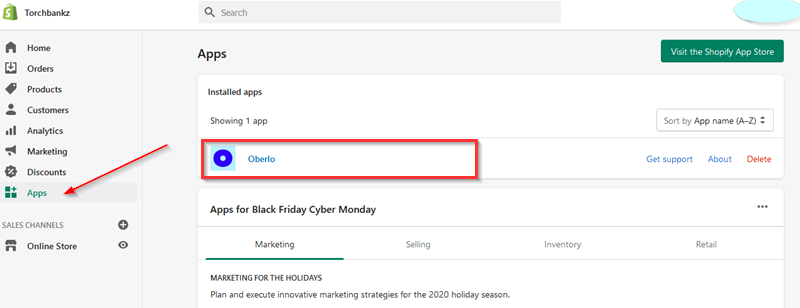
This takes you to your Oberlo dashboard from where you can find products, add products, and import them into your Shopify store.
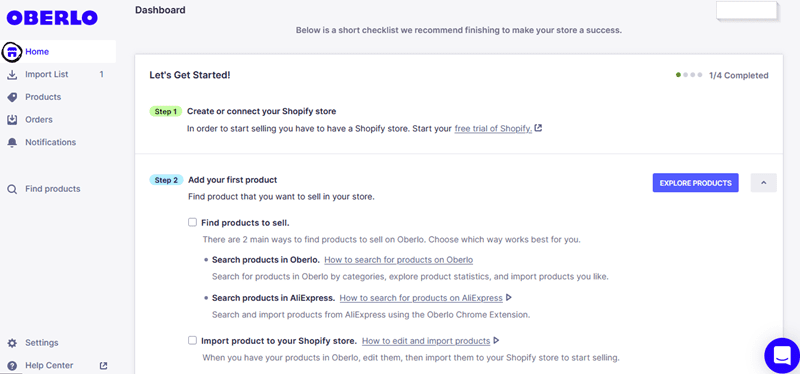
By now you should already have an idea of the hot product you want to dropship through the help of a product research tool.
However, if you have no idea, Oberlo has a “Find Products” feature that allows you to find trending and hot products in different categories. It also provides product statistics that show you the performance of the product for the past months.
To add a product, go to Products > Find Products
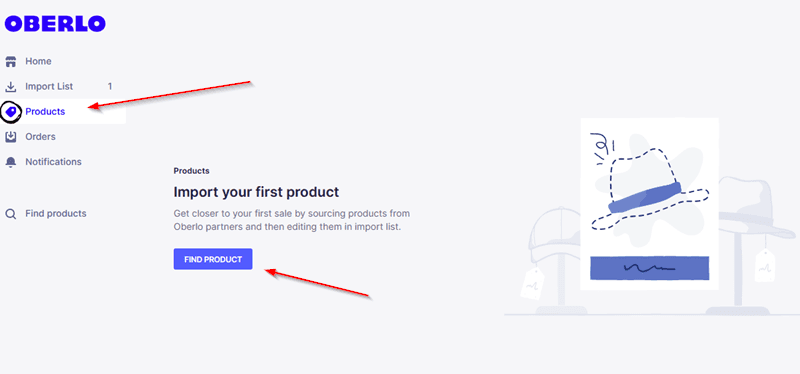
From here, you are directed to a catalog of products. Firsthand, you are welcomed by trending products.
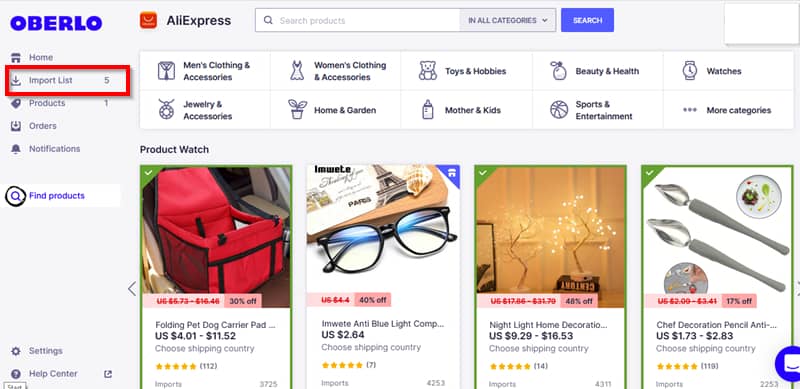
These products are directly from Aliexpress and are automatically updated with their price. If you already have a product in mind, you can make use of the search box to find your product.
And if not, you can surf around and select a winning product based on the data provided by Oberlo.
Once you find a product of your choice, add it to your import list. You can add as many products as you want to your import list.
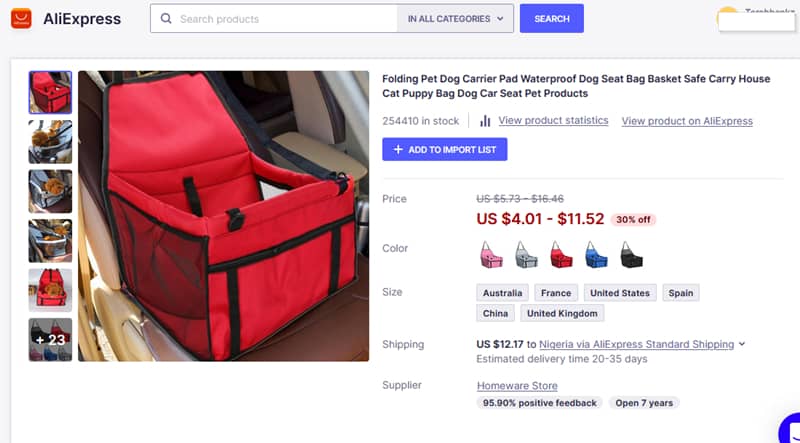
Once that’s done, click on “Import List” to get access to the products ready to be imported.
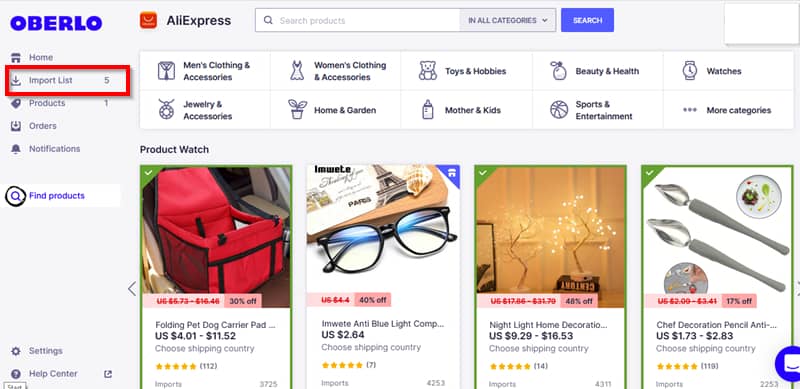
On the import list page, Oberlo allows you to make edits to the product title, descriptions, prices, add them to collections, tags, and choose images to be imported.
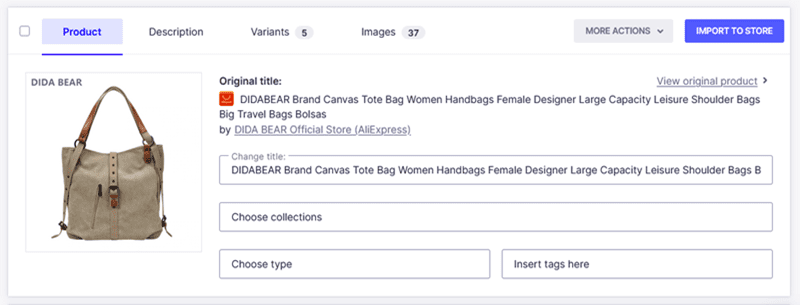
Once you are done editing the product details and ready to import to your Shopify store, click on the “Import to Store’ button on the top-right as seen in the image above.
You repeat this same process for the rest of the products. You edit their product details, set your price and the rest of it, and then import them to the store.
Between, to navigate to other product details like the description, click on the “Description” as seen below.
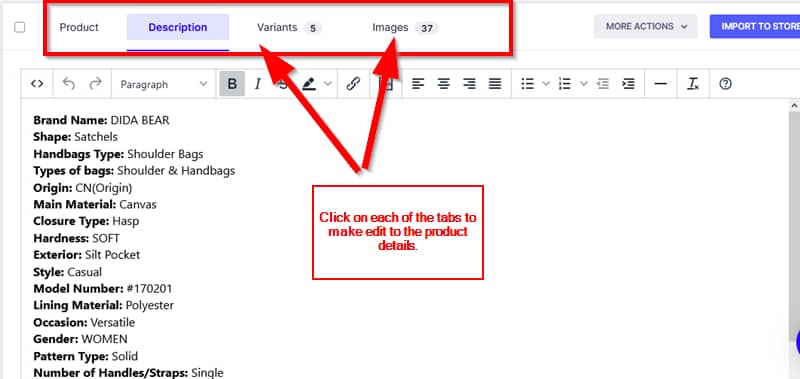
Interestingly, after importing the product to your Shopify store, you can still make further edits as well as re-edit your product details. To do this, click on “Edit Product on Shopify” to take you to your Shopify dashboard.
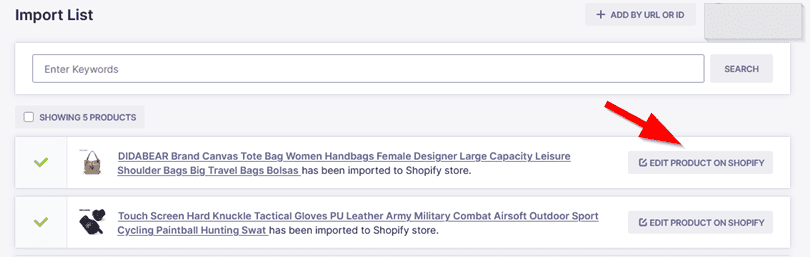
In your Shopify dashboard, you also get similar options for editing your product details.
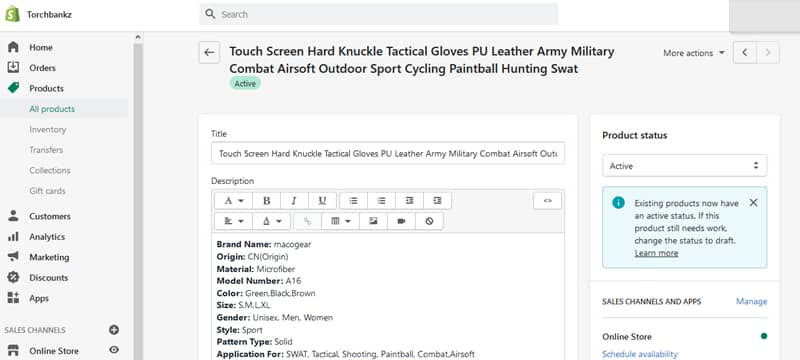
Create Collections
Collections are your best shot at making it easier for your customers to find similar products. With collections, you can group your product based on their category, type, availability, etc.
Instead of making it hard for your web visitors to locate a product, you add navigational links pointing to your collections.
For instance, here are some of the popular collections created by eCommerce store owners:
- Product category (dresses, shoes, electronics, etc)
- Customer (men, women, girls, boys, babies, etc)
- Availability (on sale, out of stock, etc)
- Season (Summer collection, winter collection)
So right after adding your products to your Shopify store, the next thing you would want to do is create collections for a good shopping experience.
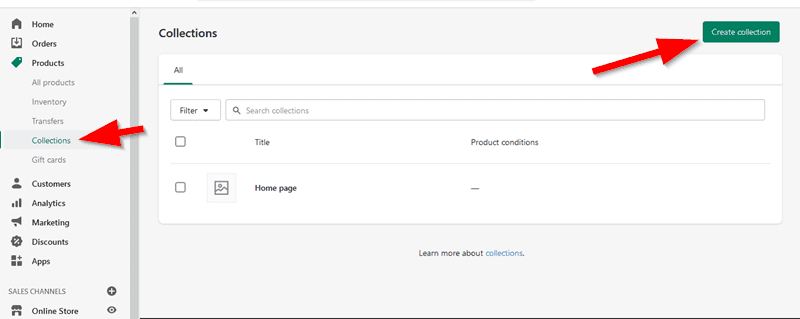
Click on “Collections” which is under “Products”. From there you’ll find the “create collection” button at the top-right of the page.
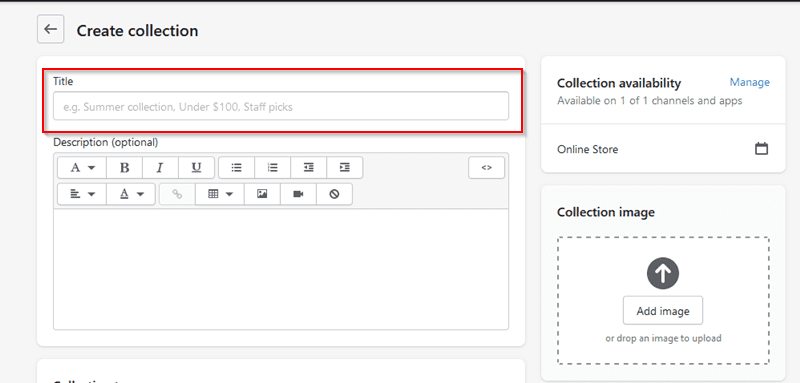
Give your collection a name and you can also choose to add a description to the collection alongside an image.
Interestingly, Shopify gives you the option to either add your products manually to the collection or automate it by attaching a condition or conditions that guide Shopify whenever you add a product to the store.
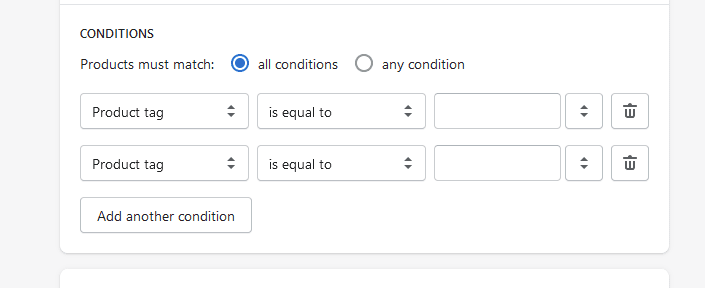
There are already options and filters to guide you when creating your conditions. For instance, you can instruct Shopify to add products that fall under a tag name (maybe, “men”) or a “price”.
Step 4 – Design your Store
Your store’s design can make or mar the success of your dropshipping business. By making a simple tweak in a store’s design, you can increase your revenue.
Little design details that you don’t pay attention to can cause you lots of sales. And that’s why there are Shopify design experts who focus solely on helping eCommerce businesses build a highly converting Shopify store.
However, it’s something you can do yourself. What’s more important is providing a good eCommerce experience to your visitors.
It all starts with your chosen store theme. Shopify offers some free themes to start with and you can also get a premium theme in the marketplace.
From the library of themes, choose a theme that would be a good fit with your dropshipping niche.
For instance, if you’re in the gaming niche, you need a graphics-oriented (and attractive) theme to match your audience’s taste.
Customize your Theme
After selecting your chosen theme, the next thing is to customize the theme to your taste.
You have to customize the content, logo, and every other thing attached to the theme by default.
Edit your Header
One of the first elements you will come across is the header. Once you’re in the customization interface, click on “Header”.
At this point, you should already have a logo designed. Add your logo to your Shopify header. You can choose to add an announcement bar at the Header of your store.

The announcement bar is what you find at the top of most Shopify stores via which they promote their black Friday offers or discount promos. You can achieve that on Shopify with no code.
Edit Sidebar and Footer
Two essential sections you shouldn’t omit are the sidebar and footer. Depending on the theme you go for, there might be different elements under each section. Go over each of them and edit the content to fit your brand.
Add Social Media Accounts
Under the theme setting, there are a lot of other things you can tweak and edit like your social media accounts.
Shopify allows you to add your social media accounts to your store which makes it easier for your customers to find you on several social media channels.
If you don’t have a social presence for your dropshipping store, then you should add it to your to-do list and can always come back to include it in your store.
Add Essential Pages
For every store or legit online business, there are some essential pages you can’t but create. Likes of your “About page”, “Contact Page”, etc.
However, for eCommerce stores, the list of essential pages also includes “Shipping policy”, “refunds”, etc.
After customizing your store to your taste, before going any further, you need to come up with these pages.
An easy way to do this if you are stuck finding ideas is to look at your competitors or any dropshipping store in your niche. There’s no harm in seeing how their pages are wired.
Check out their shipping policy and modify it to suit your business. You can also do the same for the rest of the pages.
Step 5 – Add a Domain Name
With all set, the next thing on the line is to add a domain name to your store. By default, your store’s address will look like this: storename.myshopify.com. It’s quite unprofessional.
For better SEO and branding purposes, you need to get a custom domain name to link your store to. For instance, torchbankz.com. Your domain name must be easy to remember and brandable.
Another benefit attached to adding a custom domain name is that it hides your MyShopify address which is linked to your admin login. It reduces the chances of hackers hacking into your dashboard.
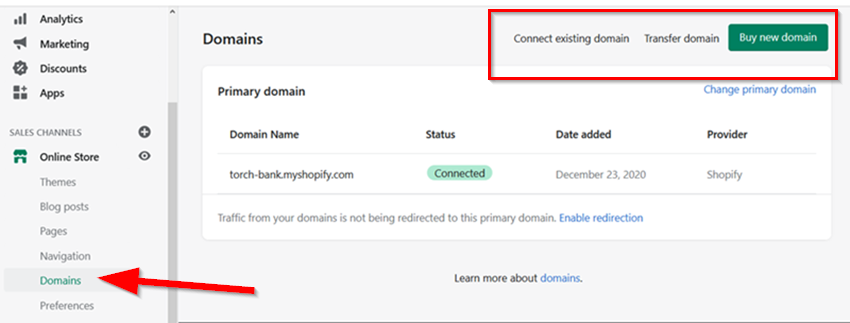
So to do this, navigate to “Domains” under the “Online Store” menu as seen in the image above.
Once there, you can connect an existing domain (if you have one), transfer the domain name to Shopify, or buy a new domain from Shopify.
Step 6 – Choose Payment Method
To set up your payment, click on Settings > Payments and find a suitable option for you. By default, Shopify pre-selects and displays PayPal as its first payment option. But if this doesn’t work for you, there is a library of other options.
Shopify provides payment flexibility in case you are not comfortable with PayPal. There are several third-party payment providers like PayStack, CashEnvoy, 2Checkout Adyen, Bogus Gateway, Authorize.net, Airpay, etc.
While most of these payment providers have location limits based on the country they operate in, Shopify does well by recommending payment providers based on which would suit you best.
Besides these third-party payment providers, Shopify offers alternatives like BitPay, Coinbase Commerce, PayGate, and PaySera.
Step 7 – Choose a Premium Plan
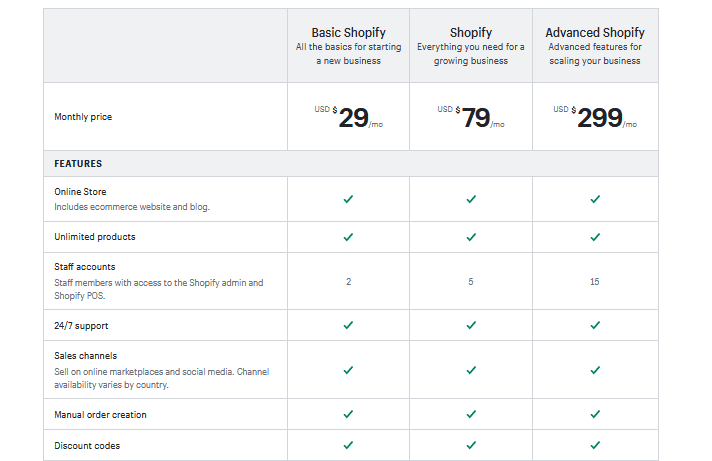
Finally, at this point, if you’re using the 14-day free trial, you should be close to the end of it. And there’s a need to choose a premium plan for your dropshipping business.
Shopify offers you three paid plans to choose from; Basic Shopify, Shopify, and Advanced Shopify plan.
The Basic Shopify plan costs $29 per month and is best for beginners just starting with their eCommerce business. It offers you the basic features to start and grow your store.
The Shopify plan costs $79 per month and offers few features over the Basic plan. It’s best for fast-growing businesses that want more automation. This plan offers professional reports.
Finally, the Advanced Shopify plan offers all the features alongside giving you the least transactional fees. It’s best for businesses with a large team and big eCommerce brands. It comes at $299 per month.
Thinking of which plan to start with? You can choose between the Basic Shopify and Shopify plans.
Shopify Dropshipping Apps to Install
Congratulations on setting up your store and if you haven’t, continue reading. The point is, besides Oberlo, there are other Shopify dropshipping apps you can use as an alternative.
While Oberlo is the obvious popular option for most dropshippers, there are some other options that you might want to consider because of their features and price.
Besides, some of these apps are a good match with Oberlo and could serve as a plus to your dropshipping store. Let’s get on the list.
Printful – Print-On-Demand
Printful is a dropshipping app for print-on-demand stores. If you’re in a niche and deal with print-on-demand products, Printful is a must-have app.
With Printful, you can deliver your custom and personalized product to your customers as a dropshipper.
For instance, if you plan to do something similar to Bluecrate or sell other products like personalized t-shirts, mugs, etc. Printful has got you covered.
Here are some key features:
- No upfront cost
- Has a wide range of products
- Offers a mock-up generator to come up with designs
- Print can also fulfil orders on your behalf
Spocket
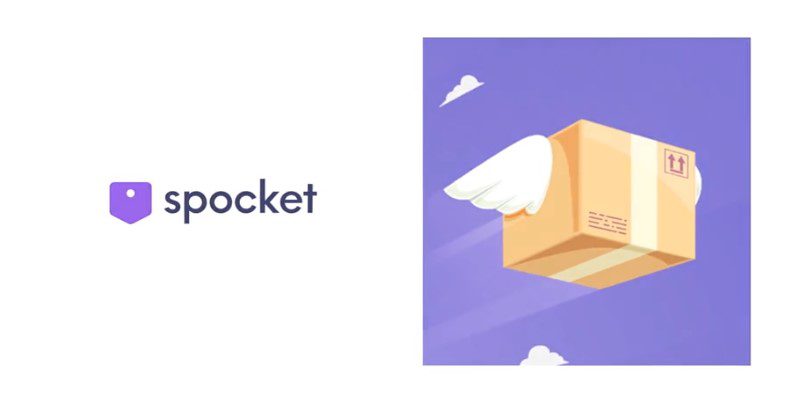
Spocket is a dropshipping app that allows you to find winning products and import them directly into your Shopify store.
It works perfectly well with Oberlo and gives you access to suppliers from around the globe. Installing Spocket gives you flexibility in delivering products to the US, EU, and customers all around the world.
Key Features of Spocket
- Dropship discounted products
- Dropship of EU and US products
- Premium support
Spreadr app
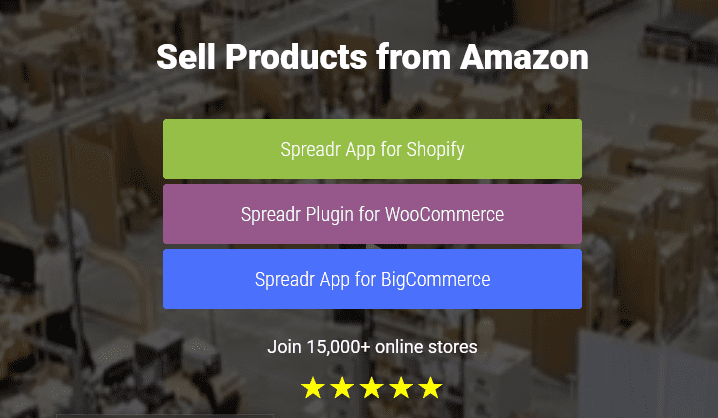
Oberlo gives you access to Aliexpress products while Spreadr gives you access to Amazon products. Spreadr app makes it possible to dropship Amazon products and make good profits.
Thanks to Spreadr, you can find and import products from Amazon into your Shopify store. You can either link the products to Amazon such that your customers complete the purchase on Amazon. Or the other way, fulfil the orders yourself.
Key Features of Spreadr
- It allows you to dropship and get an affiliate commission per sale.
- Easily import products from amazon
Aliexpress Dropshipping
Aliexpress Dropshipping is a Shopify app that specializes in dropshipping Aliexpress products. It allows you to find, import, and dropship products from Aliexpress.
Besides Aliexpress, you can source your product from other suppliers like Dhgate, Amazon, Alibaba, eBay, Gearbest, etc.
Here are some of its key features
- Search and import products from Aliexpress
- Product price auto-update
- Automatically fulfil orders
Strategies for Marketing and Promoting your Dropshipping Store
Starting and setting up your dropshipping is one thing, the other thing is promoting and marketing your store to attract visitors.
Targeted traffic is an important aspect of growing a successful dropshipping store. How do you drive targeted traffic to your dropshipping store? That’s the real question.
Let’s get into the working strategies for promoting your dropshipping store.
Facebook Advertising
Facebook ads are by far the most popular marketing strategy among dropshippers. Not only are Facebook ads affordable but at the same time provide good ROI (returns on investment).
As one of the biggest PPC advertising channels, Facebook ads are a good investment if you know your way around running Facebook ads campaigns.
A lot of dropshipping stores have found success thanks to Facebook advertising. The most interesting part is that you don’t have to be an ads expert.
Product tools like EcomHunt give you access to past successful ads by your competitors which you can copy and implement. It’s as simple as that.
Besides, Facebook ads have a library that allows you to spy on your competitors’ ads and see their past and current ads.
Google AdWords
Google AdWords is the biggest pay-per-click advertising platform. It’s also a viable option for marketing your dropshipping store.
However, it’s expensive and is best for high-priced products. If not, the CPC (cost per click) can be too expensive.
Google Ads offers different ads type and formats. You can run search ads on Google and that makes your store appear on Google SERPs.
You can also run Google shopping ads that allow you to add product prices, pictures, descriptions, etc.
There’s a difference in the cost each ad type comes with. If you ever have to run Google ads, run ads to high-priced products as that’s where it becomes affordable.
Influencer Marketing
Influencer marketing is one of the most popular marketing strategies used by dropshippers. You find a popular influencer in your niche and industry to market your product for you.
Dropshippers use Instagram influencers to promote their store a lot. The cost of getting influencers to work with you differs greatly.
While you could get an influencer to post about your product by giving them a sample to test out, you might need to shed money on other influencers.
The cost depends on your ability to find engaging influencers that can impact your revenue and at the same time are affordable.
What’s worth mentioning is that big influencers might not drive engagements and sales as micro-influencers would sometimes.
In essence, do not just look at followers count to select an influencer to work with. Engagement rate is a better metric in selecting an influencer.
Successful entrepreneur, Gretta Van Riel, is evidence of the power of influencer marketing. She has successfully grown five eCommerce businesses thanks to influencer marketing campaigns.
Ecommerce SEO
SEO is an acronym for search engine optimization. It’s the best source of free organic traffic for all online businesses.
As its name implies, it’s the art and science behind ranking your product pages and content on search engines like Google.
As it stands, Google processes over 100 billion searches monthly and it’s only through SEO that you can tap into its well of traffic.
If you rank high for some of the keywords related to your products, you can be sure of getting some sales.
For instance, if you sell women’s clothes and you rank for “buy women sweaters” on Google, you are bound to make sales in your store.
However, it isn’t as easy as described. SEO is a long-term battle and requires technical SEO skills to rank your online store.
- Carry out keyword research
- Optimize your product pages, category pages, and blog for search engine
- Build a simple and easy-to-crawl site structure
- Build links to your e-commerce store to build your authority
You don’t have to do it yourself. Find an eCommerce SEO specialist to do it for you.
That said, here’s a guide on eCommerce SEO to start with.
Shopify Dropshipping Stores Case Study
Here are some successful dropshipping stores to inspire you to start your Shopify dropshipping store alongside some lessons for you.
Dog Pawty

Dog Pawty is a dropshipping store that deals with mainly dog products for dog owners. Some of the products you can find on their online store include dog toys, apparel, home and decor products for dogs, etc.
Just as its name denotes, it’s a dropshipping store in the dog niche. If you’re looking for another great example of a niche store, then you can tap some inspiration from Dog Pawty.
Starting from the theme, Dog Pawty has a pretty theme that isn’t product-focused. I must admit this is quite different from the majority of the dropshipping stores. Most stores are product-inclined and their homepage is filled with multiple product images.
Dog Pawty features a product. And before the footer of the page, you have the blog section.
Instead of just being a dropshipping store alone, Dog Pawty has a blog where it provides informative content to its audience and it’s a great way of tapping into free organic traffic from search engines.
Another thing that contributes to Dog Pawty’s success is offering value as a lead magnet to attract prospects and get them into your funnel.
If after spending a lot to bring your prospects to your store, you now let them go without collecting their name and contact address, then it’s a waste of your time.
Here are a few unique things about Dog Pawty (and lessons for you)
Have a Blog Section
Most dropshipping stores are done in a cash-and-burn model with no plans for sustainability.
But for Dog Pawty, with the help of their blog, they not only get free traffic from Google, but they built a sustainable brand off it.
Collect Emails
An effective way for planning long-term is to collect emails and build a list for your dropshipping store.
Sell Informational Products?
Running a dropshipping store doesn’t limit you from selling informational products.
But the reality is that most dropshipping stores don’t leverage their audience and also sell them informational products. The best part of selling informational products is that you keep all the money, with no middleman.
Plus, a digital product means that you only send the product to your customers’ email addresses. It can be a great support to your dropshipping store in general.
But not every store can do this. Only a niche store can do this excellently, the very reason to niche down.
Bluecrate

Bluecrate is one of the successful dropshipping stores that moved from being a general store to a niche store. It started as a general store testing the waters before niching down to gift items.
Looking deep into the million-dollar dropshipping store, there’s a lot to learn from it. Here are some lessons.
Test out Different Products
Niche stores always win and that’s it. It’s tested that niche stores find success faster compared to general stores.
Being aware of that, Bluecrate started the other way. They started by selling different products (that is, a general store) before slowly cutting off some products gradually and streamlining their offers.
If you check out their store now, you’ll practically find more of their “mini-me” personalized products on their homepage.
Bluecrate focuses more on gift items. They have gifts for men, women, and pets. And that’s where a big chunk of their revenue comes from. But they had their start by testing out the waters.
Personalization
This doesn’t work for a lot of products, only a few products. But this is working for Bluecrate.
Their most popular product is their mini-me gifts that can be personalized. You can send your face image and also customize it as you want. Then they deliver.
If it’s possible to personalize some of your products, then you can consider it too.
Build a Brand
If you want to stay long in your business, you need to build a brand for your dropshipping store. And that’s part of the reasons for Bluecrate’s success.
A lot of their customers go to search engines to search for terms like “blue crate mini-me”. Their brand name alone gets about 1300 monthly searches. And that’s thanks to building a brand alongside running ads.
WarmlyDecor
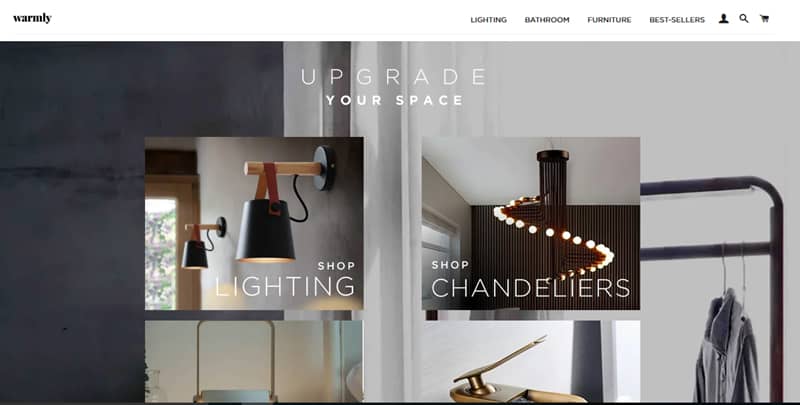
WarmlyDecor is a dropshipping store in the interior decoration niche. Starting from their theme, WarmlyDecor has a simple Shopify theme.
Despite having a simple Shopify theme, Warmly Decor is a big success. It gets a huge amount of its traffic from Google (about 19K monthly traffic).
But what is shocking the most is that it doesn’t have a blog but still pulls in that large amount of traffic directly to its product and category pages.
Here are some lessons for you:
Optimize your Product and Category Pages for Search Engine
By optimizing your product and category pages, you can attract thousands of free traffic from Google and other search engines.
The point that WarmlyDecor doesn’t have a blog but still pulls in traffic doesn’t dispute the power of a blog. You should still consider adding a blog section to your store and at the same time properly optimize your product pages.
High-Quality Product Images
Quality product images are something you shouldn’t neglect. If you go through WarmlyDecor, you would agree that the images are catching and properly captured.
While Oberlo allows you to directly import product images from your suppliers, be sure to delete low-quality images and go the extra mile to get quality images for your store.
(FAQs) about Shopify Dropshipping
Below are some of the frequently asked questions about Shopify Dropshipping;
Is Dropshipping on Shopify Worth It?
Absolutely, Shopify dropshipping is worth it. Come to think of it, a lot of dropshippers use Shopify compared to other e-commerce platforms. Besides, there isn’t any large fee attached to using Shopify for dropshipping. Plus, dropshipping is automated with Shopify. It’s worth it!
How Much Can You Make with Shopify Dropshipping?
You weren’t expecting a fixed figure from me, right? Absolutely, there’s no limit to the amount you can make from Shopify dropshipping. Shopify dropshipping has empowered a lot of entrepreneurs to build a business of their own and quit their 9-5 jobs. Some entrepreneurs break a million dollars in their first year of dropshipping. My advice is to focus less on the amount you can make now but focus on driving sales and making a profit per each sale made. These little profits will grow into thousands and then millions if you keep working at it.
What are the Best Products to Dropship?
I can’t give you a specific product to dropship because it depends on the niche and the season. Some products are seasonal goods that have a boost in sales based on the season. Looking for a product to dropship? Then check out EcomHunt or other alternatives that allow you to find winning products. Sometimes, you might need to test the water yourself before finding a product that works for you.
How Do I Succeed in Dropshipping?
No rigid roadmap for success in dropshipping. It’s all about focusing on your strength and outsourcing your weakness. While some stores have found success in terms of SEO, a lot of stores use Facebook ads to generate the majority of their sales. Plus, some dropshipping stores use influencers to boost sales. In short, there’s no exact roadmap for success, you just have to find out what works for you. That said, here are some things to put into consideration. First, you need a winning product. Dropshipping a product with no demand is a recipe for failure. Another thing you want to take note of is building a niche store. Niche stores have recorded more success compared to general stores.
Take Action
Finally, building a Shopify dropshipping business doesn’t have to be overwhelming.
Find a winning product. Get a domain name. Set up your Shopify store. Promote your store.
You haven’t run any ads before? Don’t worry. You don’t have to figure it all out before getting started. Get yourself a Shopify store today.
Do you still have questions and doubts about Shopify dropshipping? Leave a comment below, I would love to hear from you.


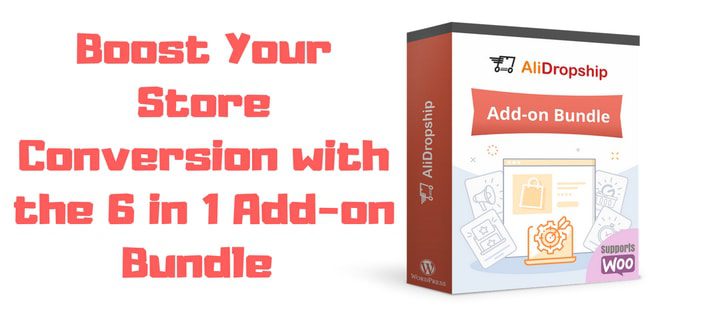


![20+ Best WordPress Dropshipping Themes 2024 [Free & Paid]](https://b2317160.smushcdn.com/2317160/wp-content/uploads/2019/07/wordpress-dropshipping-theme.png?lossy=1&strip=1&webp=1)
![How To Get FAST Shipping on AliExpress [Best Way]](https://b2317160.smushcdn.com/2317160/wp-content/uploads/2017/11/ePacket-delivery-2.png?lossy=1&strip=1&webp=1)

Thanks for this article i would like to start online this year and this came in handle.
I’m glad you like it
Thanks so much for the info, I want to start dropshipping business and found this to be very helpful. I am just confused on which one to do between Shopify and Alidrop. Been watching YouTube on recommendations and feedback. If you have other links, I would appreciate if I can get it via email. Thanks
Thanks, I’ll see what i can do.
Nice article!
Am almost done with setting up my store. I would like to know if there’s a preferred country to sell to cos i saw that option when i was listing product from oberlo. And does that mean only people in that county can buy my product.
Awesome information you have given out here for free.
Thank you David